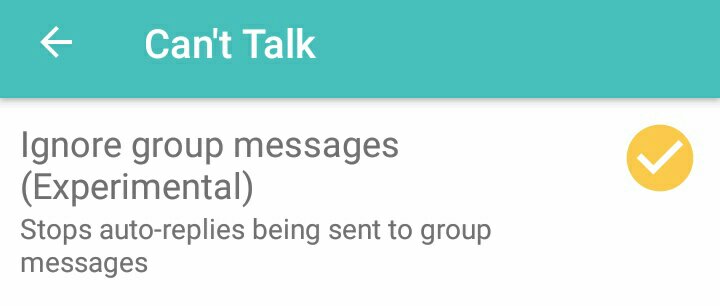Whatsapp, since it’s inception has seen monumental success. From being a small team to getting acquired by Facebook, it’s very large user base had played a very important role in its success. Whatsapp is also almost bug free thanks to Whatsapp policy of releasing updates to few sections of users first and if it is successful, it will be available to all users.
Whatsapp had become so important App in al our smartphones that almost a million messages will be sent in every 2 seconds. What’s if one has to Reply to hundreds of messages every day and he is very busy and not able to reply to all messages manually. What if there is an app which replies to your Whatsapp messages? Awesome Right ? Yes, There is an App which automatically replies to your Whatsapp messages.
Follow the below steps to Know how to automatically reply to Whatsapp messages.
- Go to Google Playstore and download Can’t Talk App.
- Install the App and give all the necessary permissions.
- Once it is done, Open the App and Homescreen looks like this. Select the Auto Reply Tab and type the automatic reply that you want to be sent.
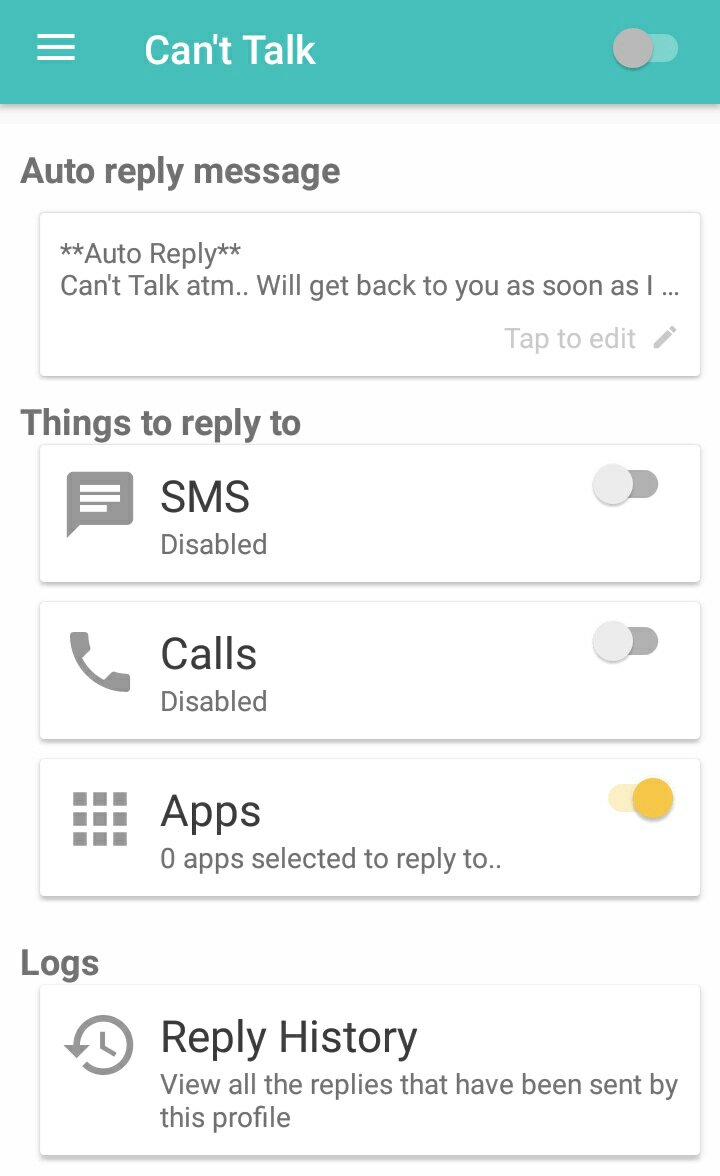 Then, Come to Homescreen and Click on Apps.
Then, Come to Homescreen and Click on Apps.
- Select “Whatsapp” from the list of Available Apps.
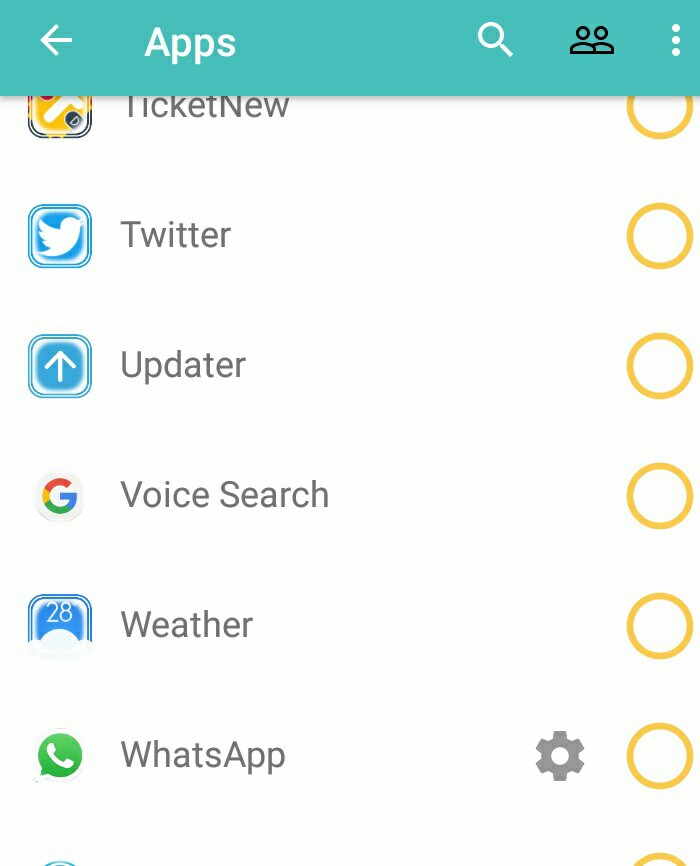 Now that we have set the message, next step is select Reply Frequency. Go to Advanced Settings and select your frequency from the list of available frequencies in drop down.
Now that we have set the message, next step is select Reply Frequency. Go to Advanced Settings and select your frequency from the list of available frequencies in drop down.
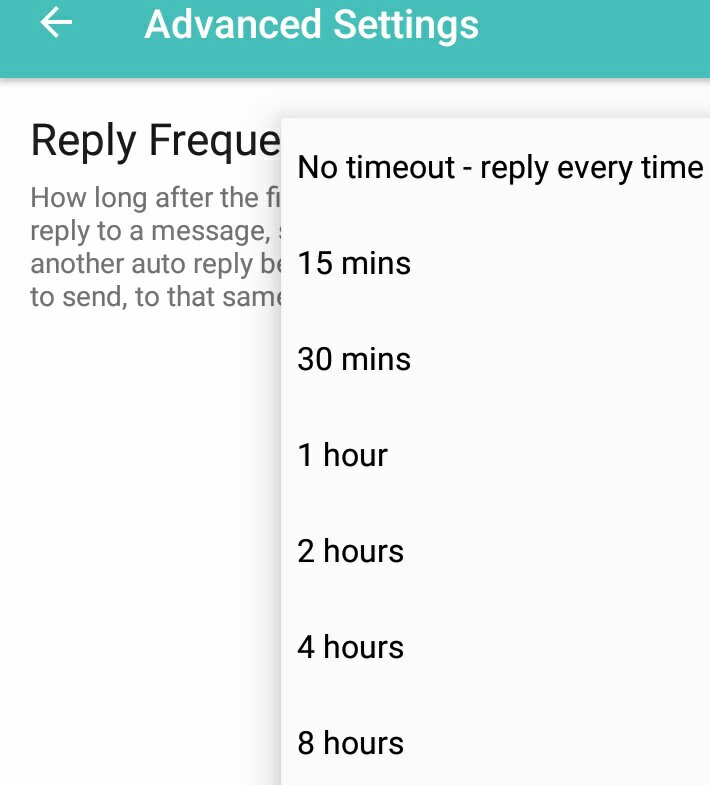 By Default, automatic replies will be sent to all chats including Group Chats. To Turn this feature, click on Settings icon beside Whatsapp in the available list of Apps and select Ignore group messages option.
By Default, automatic replies will be sent to all chats including Group Chats. To Turn this feature, click on Settings icon beside Whatsapp in the available list of Apps and select Ignore group messages option.
That’s it, Now sit back and this App will send the automatic replies for you. To stop the App from sending automatic replies, Just Deselect the Option in Top Right Corner.
This App is available for free for 14 days and you have to pay Rs.85 for One Year or a lifetime subscription of Rs.150.
Can’t Talk is a Brilliant Handy App for those who are very active on Whatsapp and needs a lots of messages to be replied in a day.
That’s it Guys, Try this App and do Post your Questions in the Comments Section below.