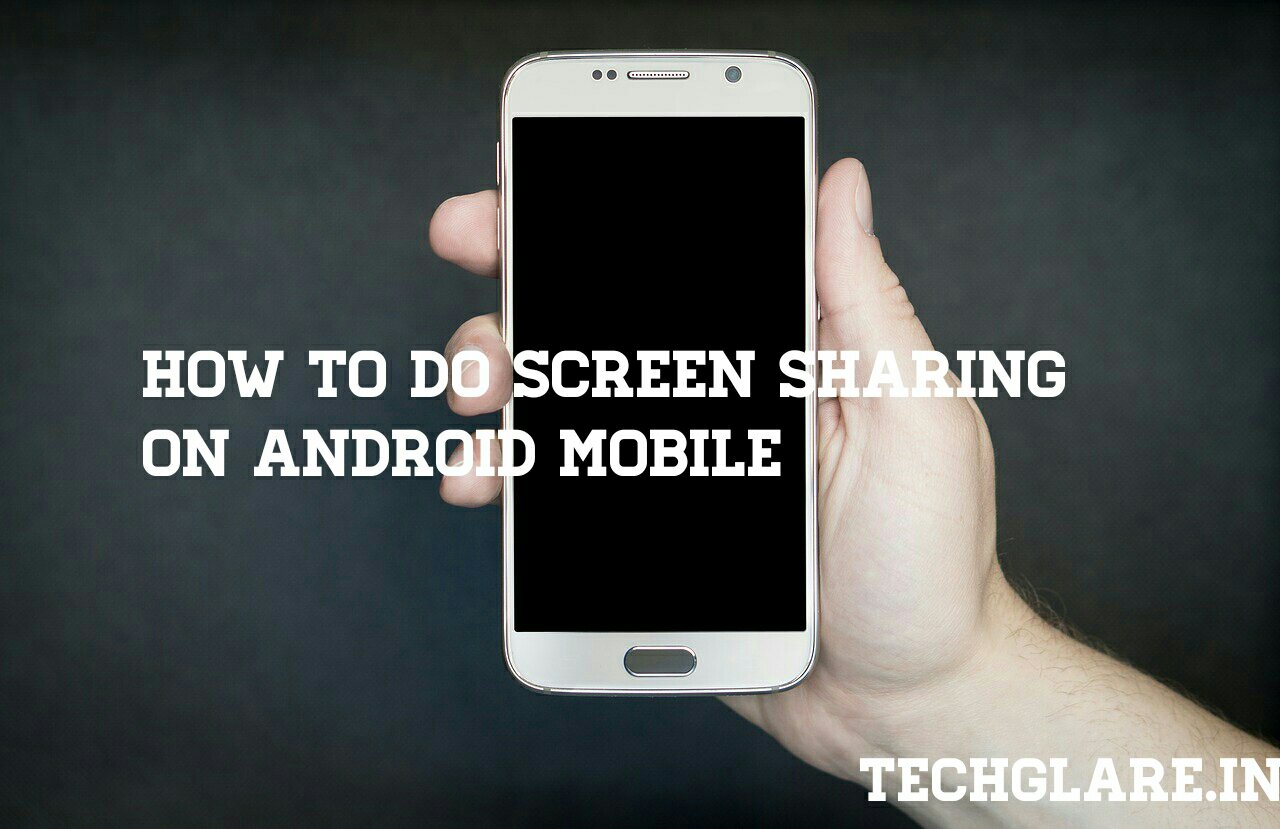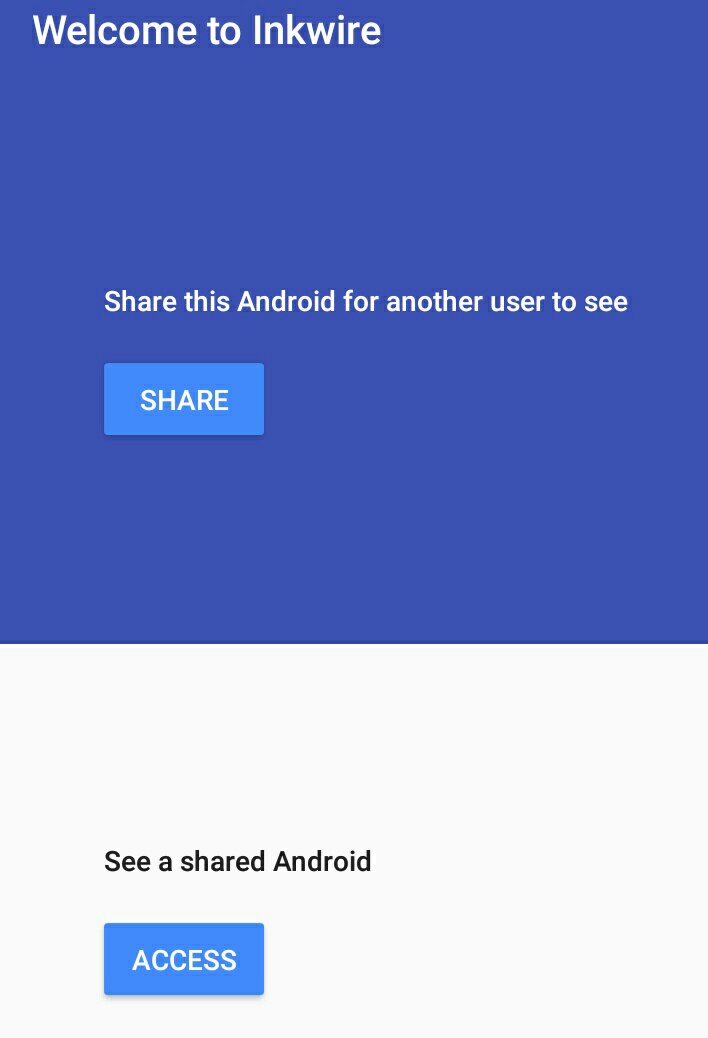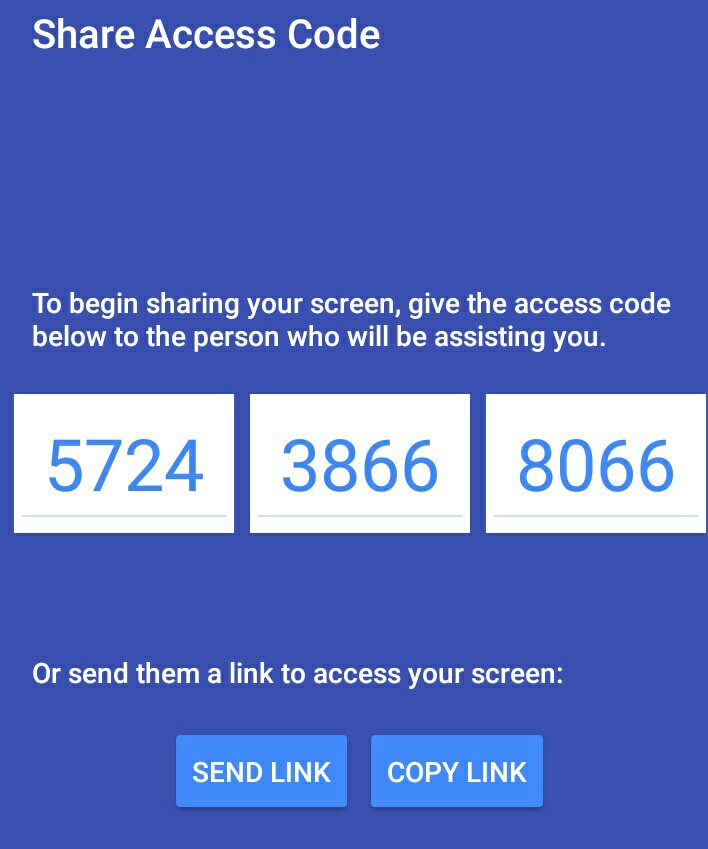Consider you are staying far away from your parents and you had gifted a smartphone to your mom and dad. And they might ask you to how to change the settings,how to install the apps and stuff.Y ou might tell them how to do it via phonecall and they might not understand it. What if you can share your mobile screen to them and run through the process so that they can repeat it on their smartphone. Awesome Right ? By Default, You don't have this option, but if you install the App INKWIRE you can share your screen with others.
The App is available for free to download on Google PlayStore.
Once installed app will ask for permission to access your microphone , click on "Allow".
You can see 2 options if you open the app.
1. Share this android for Another User to see.
2. See a Shared Android.
SHARE THIS ANDROID FOR ANOTHER USER TO SEE :
Click on Share below Share this Android to share your screen with others.
The App will generate a 12 digit Access Code. Now, You can share this code so that Your friends type the code and see your screen or you can click on Send Link or Copy Link via Facebook Messenger,Whatsapp etc to let your friends see your screen.
As you had already given microphone access to the app, you can talk while explain the process so that the other people can have better understanding.
See a Shared Android :
Click on Access Button below See a Shared Android to see the screen of others. Just simply type the 12 digit Access Code shared with you and you can see their screen.
In This simple way, One can share their screen or see other people's smartphone screen easily by just installing INKWIRE App from Google PlayStore.