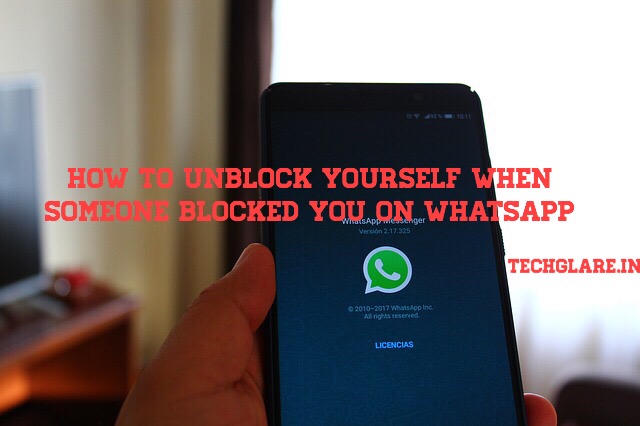Upon Arrival of Whatsapp,people are stopped using text messages and its no wonder that text messages are used only for receiving OTP for Online transactions. Whatsapp had become an indispensable part of everyone’s life and the first thing most people do these days after waking up is to check their whatsapp messages. Its quite common these days to get blocked by someone on whatsapp. Here is a small and easy trick to unblock yourself on whatsapp when someone has blocked you.
If an user had blocked be you, you will not be able to see any status,profile picture and we cannot send any whatsapp messages to that user.
Follow the below mentioned steps to unblock yourself.
- Go to Settings–>Delete the Account.
- Enter your Mobile Number and click on “Delete Account”.
- Once your whatsapp account is deleted, uninstall whatsapp from your mobile phone.
- Go to Playstore and install Whatsapp again.
- Give your Mobile number and verify OTP.
- Thats it,now you will be able to send the messages and see profile picture,status of user who had blocked you previously.
In this way, by using this simple technique, one can easily unblock when someone had blocked them on whatsapp.