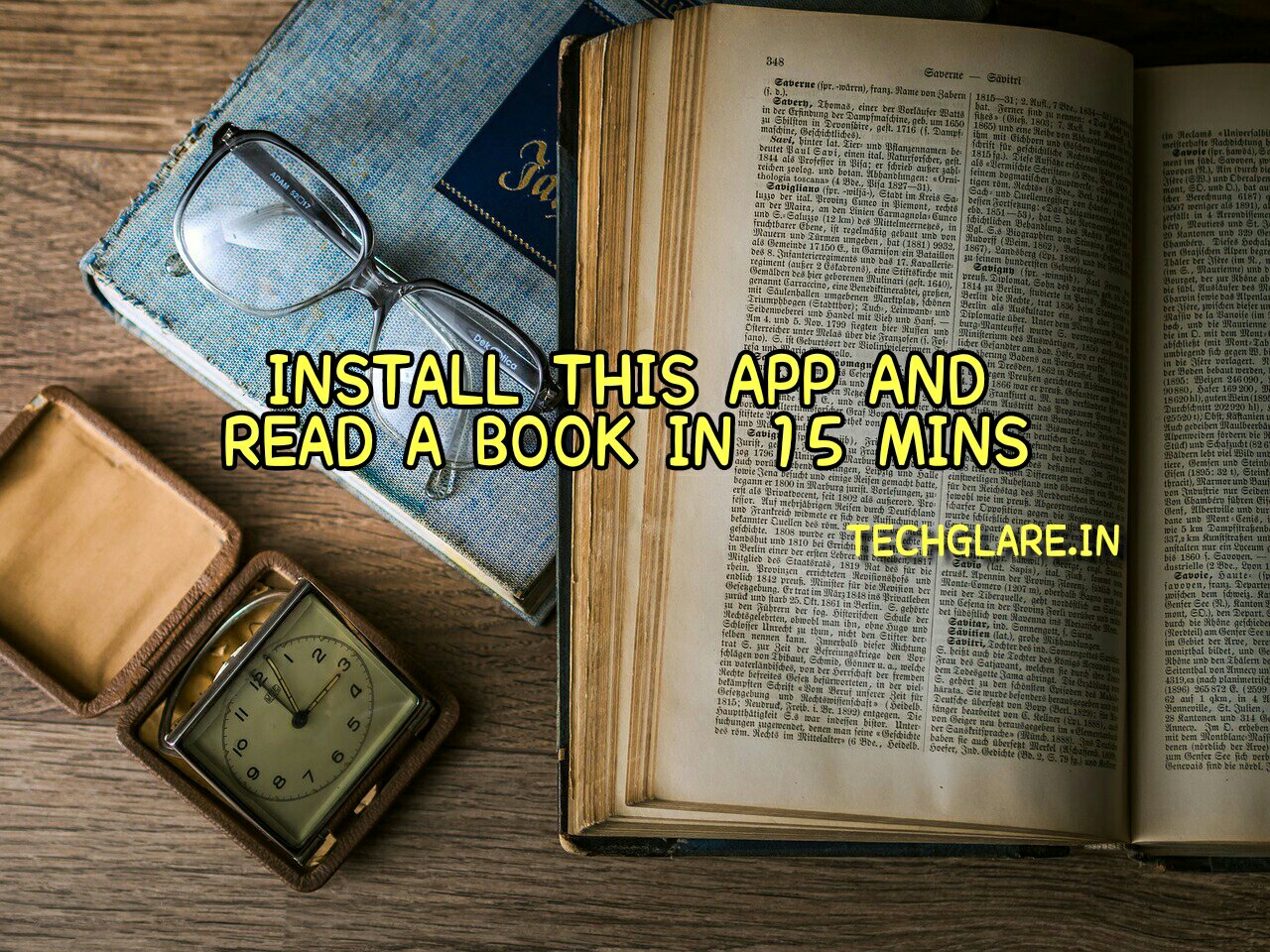In Olden days, People used to rely on books and printed material for any information they wanted as there was no internet and websites like available those days.But, now as the times had changed and everyone is relying on internet for any information.
In a way, book reading had decreased a lot when compared to olden days. Reasons might be the vast availability of resources and busy life. But, Still there are book readers who prefer book reading to internet search or reading on PC or Mobile. Amazon had introduced Kindle Reader which almost looks like a printed book.
Are you a book reader but you have no time to read a book ? Then this post is for you. Google Playstore has a very handy application which helps you to read books by giving summary of all the important points in a book.
Follow these steps and you can read a book in 15-20 mins.
- Download and Install Blinklist App from Google Playstore or AppStore.
- Login with your email id or Facebook id.
- That’s it, Now the account is Setup you can select any book from list of Non Fiction Books available.
- This app will provide the summary of the book in simple words which you can Read in 15-20 mins.
- The Best part is you will get 2 options to read a book – Read and Listen.
- Selecting the “Listen” Option will allow you to hear the summary.

As of Now, Blinkist App has over 2000+ Non Fiction books available in its library and more number of books will be added soon.