Google Chrome is the most popular Internet Browser and it beats any browser by miles in terms of functionality and features. Google Chrome has an inbuilt feature called “AUTOFILL” where Users can store their login details, Addresses and passwords. Once these details are stored, there is no need of entering credentials again and again while logging into websites or while entering addresses.
PROS OF AUTOFILL:
- AUTOFILL decreases the manual work drastically. There is no need to enter details repeatedly.
- It is very fast. Once you select AUTOFILL, the process is very fast and the details will be typed within seconds.
- By enabling AUTOFILL, One can escape the difficulty of remembering passwords of many websites.
CONS OF AUTOFILL :
- While Google Chrome says that the details of users are very safe, there is a possibility of hackers to hack your personal information.
- While it’s okay to save details like Address on AUTOFILL, it’s better not to save Payment details and Login details.
- While AUTOFILL is accurate most of the times, there are instances where AUTOFILL might give inaccurate details when multiple addresses are stored.
HOW TO DISABLE AUTOFILL ON GOOGLE CHROME:
- Click on Three dots on Top Right corner of Google Chrome Browser.
- Select “Settings” from the list of available options.
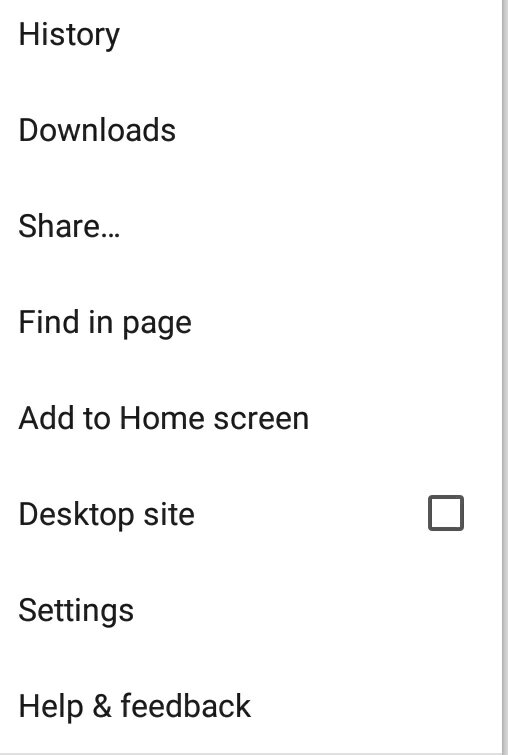 Select “AUTOFILL and Payments.
Select “AUTOFILL and Payments.
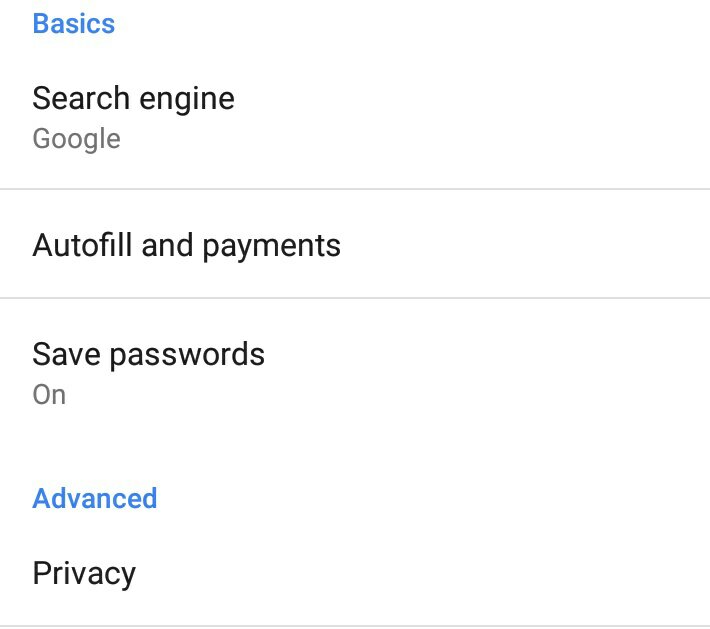 Once the option is selected, we can see 4 options AUTOFILL Forms, Addresses, Cards and Payment Apps.
Once the option is selected, we can see 4 options AUTOFILL Forms, Addresses, Cards and Payment Apps.
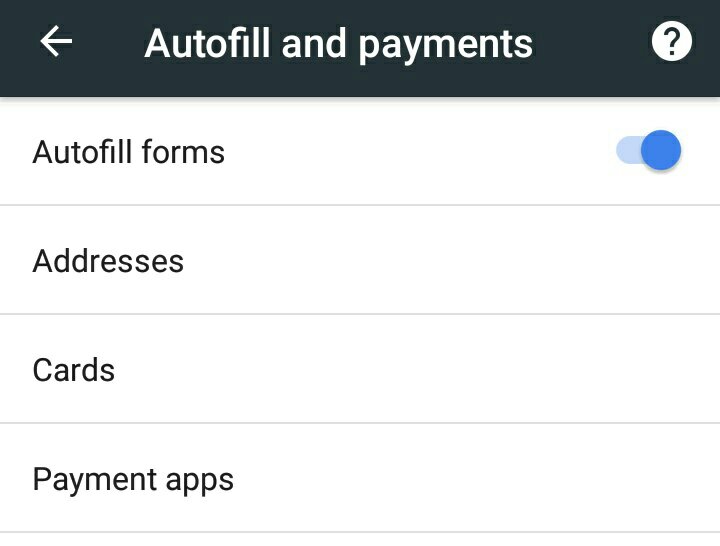 Select the Appropriate option and add the details. That’s it, Google Chrome will ask if the details are to be filled automatically from now on.
Select the Appropriate option and add the details. That’s it, Google Chrome will ask if the details are to be filled automatically from now on.
- To disable this AUTOFILL, Just unselect the AUTOFILL Forms Feature.
- To disable Save passwords, Come One step back and select Save Passwords Option and put “Save Passwords” Off.
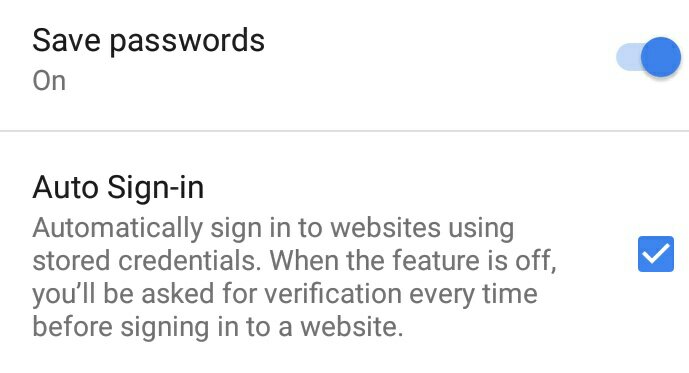 It’s recommended to not to use AUTOFILL options for storing Payment details and it’s fine to use it for filling addresses.
It’s recommended to not to use AUTOFILL options for storing Payment details and it’s fine to use it for filling addresses.
If you have any questions or queries, Feel free to post them in the comments section below.

