Facebook, the social networking platform giant is almost had become a part of everyone’s life. It’s quite common these days that people spend some time daily on Facebook to know updates about their friends. Apart from knowing updates and chatting with friends, we can do a lot more with Facebook as the company is updating the website and app with updated features.
Consider, you are in some emergency condition and you need Internet and your data connection speed is not enough to get the work done. In this kind of situation, we can rely on Facebook for finding Free WiFi spots near you.
Follow the below steps to Know how to use Facebook for finding Free WiFi Spots.
- Click on Hamburger Icon on Bottom Right corner.
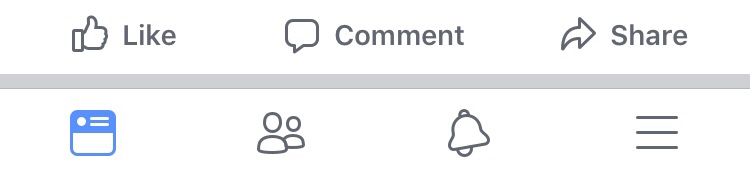
- Select Free WiFi from the options.

- Click on Enable Free WiFi and you have to give location permissions to Facebook App to detect all the Free WiFi spots near you.
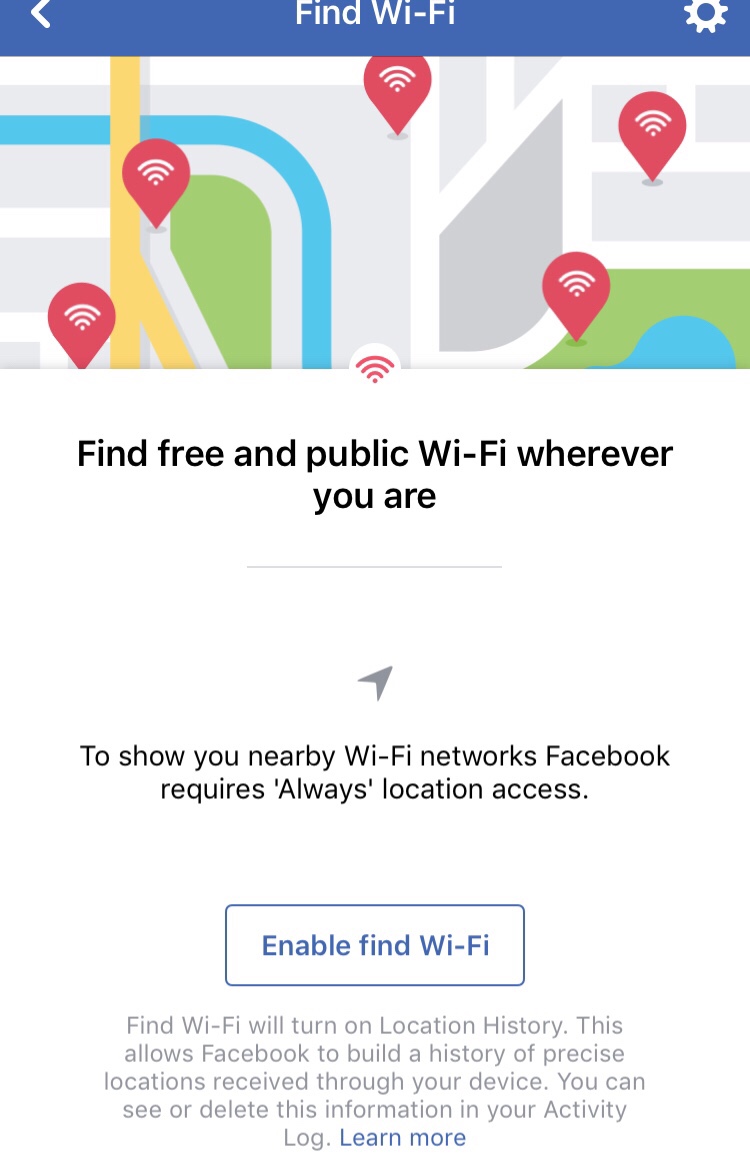
- That’s it, Once the necessary permissions are given, Facebook will show you if there are any Free WiFi Spots near your location.
- Click on List on the Top Right corner to view the Free WiFi Spots in List View.
In this way, One can use Facebook to find Free WiFi Spots and avail the facility.
That’s it Guys, Try this Feature on your Facebook App and please do Post your queries in the comment section below.

