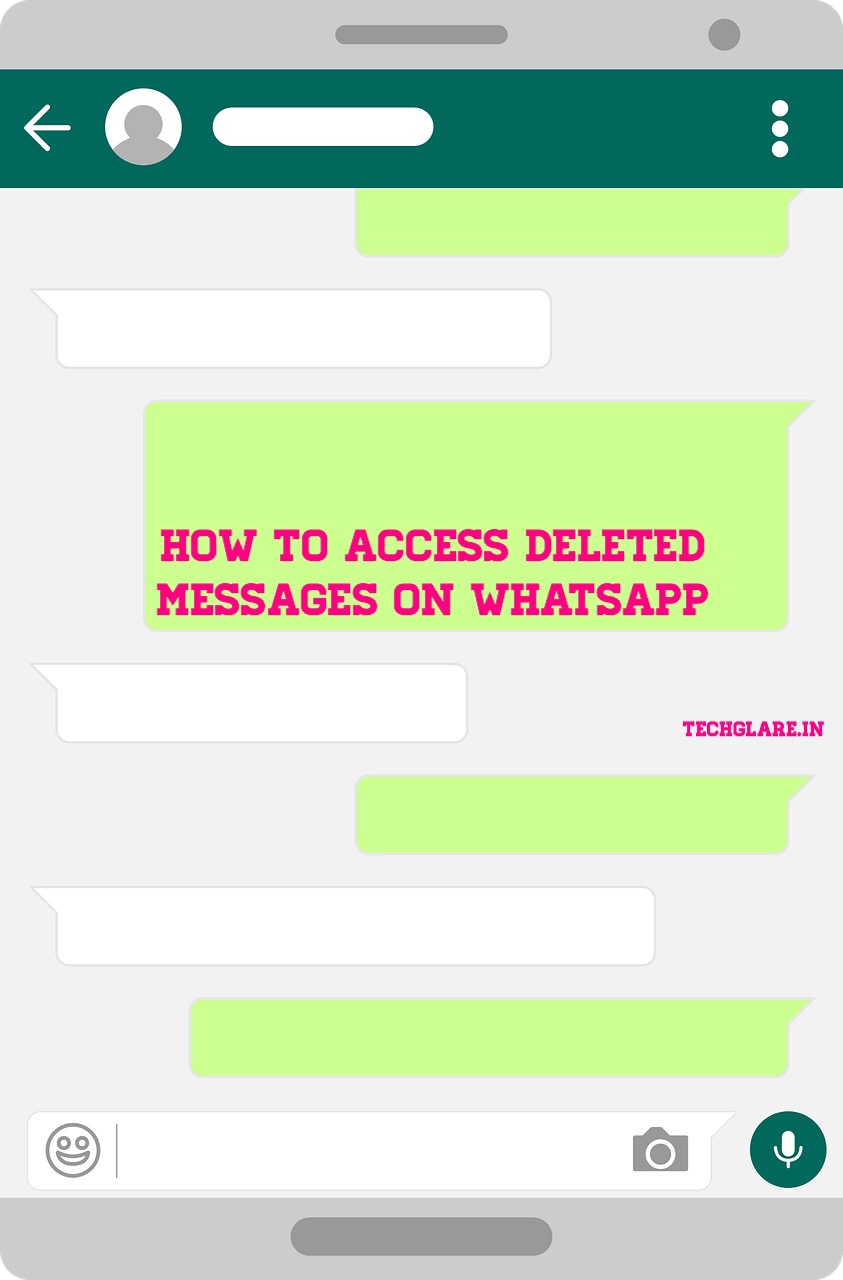Recently, Whatsapp had introduced a new feature where users can delete their messages. This Option is available only when user tries to delete messages before 7 minutes. If the time crosses more than 7 minutes, User won’t be able to delete the message.
But, it’s quite common interest of people to see the deleted messages. Generally, it won’t be possible to see the message once it’s deleted. But, there are some tricks using which one can see the deleted messages.There are many complex tricks and many apps to be installed available on internet, but here we present the most simple way to access the deleted messages on Whatsapp.
Follow the below steps to see the deleted messages.
- Go to Google Playstore and download ChatHead App.
- Once the App is Installed, you will see a Bubble Icon on the screen and whenever you receive a message on Whatsapp, a notification will be shown on Bubble.
- That’s it, the Setup is done and now whenever anybody sends you a message and deletes the Message, You will still get the notification and will be able to see the Message.
In this way, One can access the deleted messages on Whatsapp.