WhatsApp, the Text Messenger giant has 1 Billion downloads on Google Playstore now and has recently introduced many new features like delete message etc. WhatsApp Messenger has already replaced regular text messaging and almost every one is using WhatsApp for chatting and conversations.
One Prerequisite for sending message in WhatsApp is that the mobile number should be known to us and the contact name should be present in the list of contacts. Although mobile number is known, some times we may have to message a person only for one time. So, for messaging a person for one time, still we have to save the contact name or else we won’t be able to send a message.
But we can send message to a person even though his contact is not present. Follow the below mentioned steps to know how to send message in WhatsApp without adding the contact.
- Go to Google Playstore and download Click 2 Chat app.
- Install the App and provide necessary permissions.
- The interface looks like below.Select the country code,Mobile Number and the message you want to send and click on Send now.
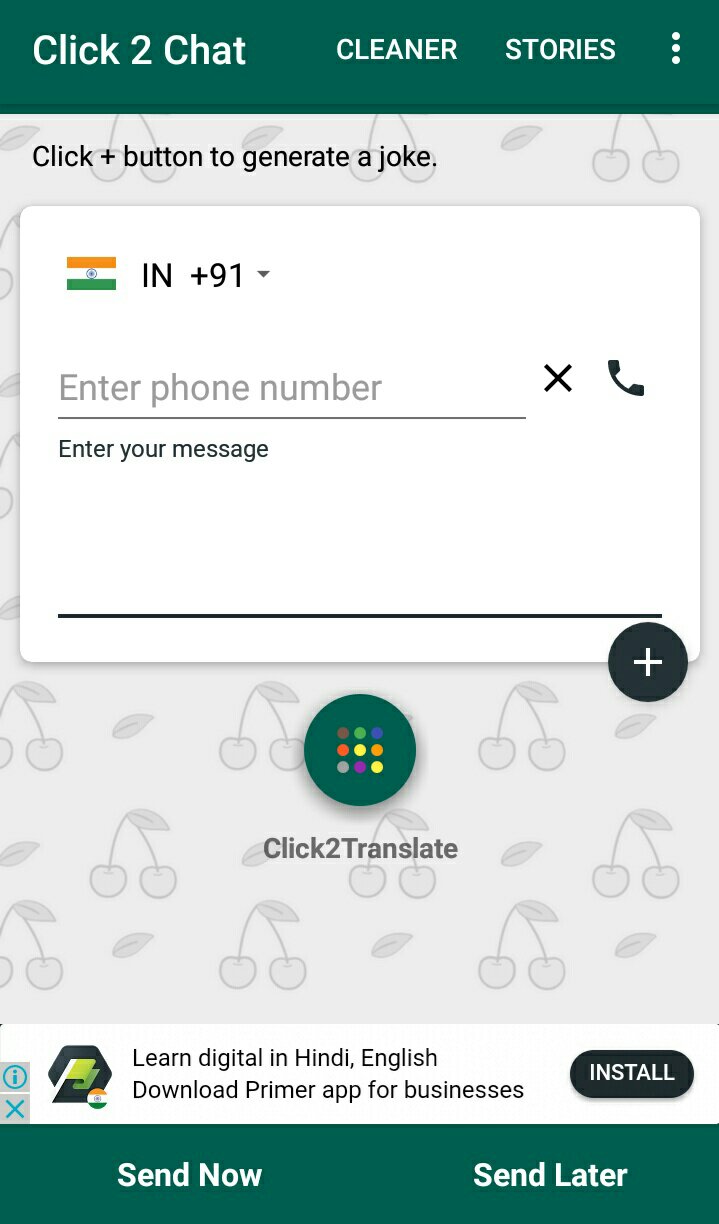 Thats it, the magic happens and you can see that the message being sent to the mobile number without contact saved in contacts list.
Thats it, the magic happens and you can see that the message being sent to the mobile number without contact saved in contacts list.
- Apart from sending messages, this app have many fun features to try.
- Click on + Button and give a name,the app will generate a joke based on the name which you can send to that person.
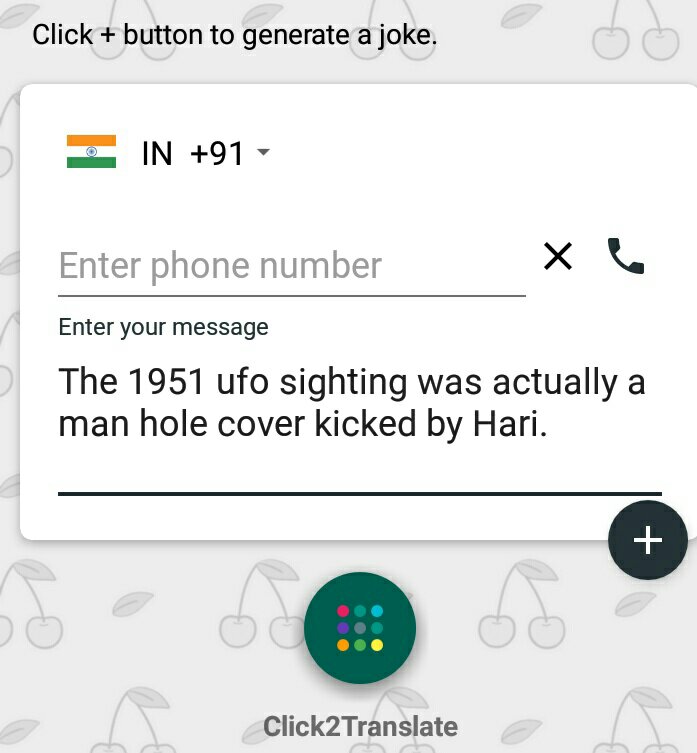 We can even translate our message to different languages by clicking on “Click to Translate”.
We can even translate our message to different languages by clicking on “Click to Translate”.
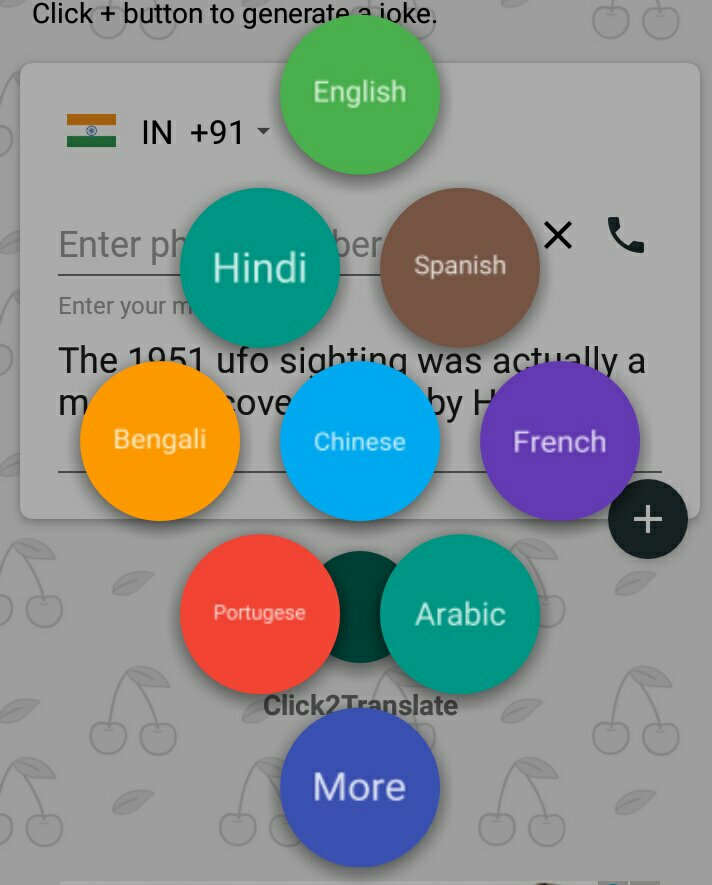 Click on “Cleaner” option and you will be navigated to next screen where you can clean the unnecessary files and images.
Click on “Cleaner” option and you will be navigated to next screen where you can clean the unnecessary files and images.
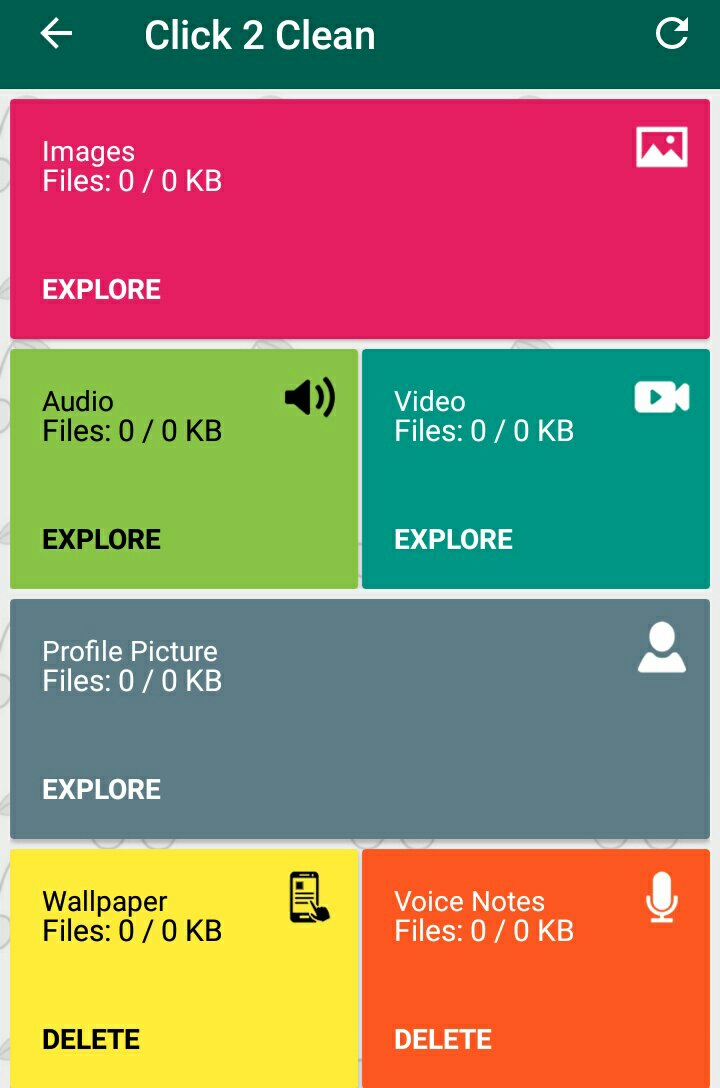 You can even download stories of your friends by clicking on Stories Option available on Top Right corner.
You can even download stories of your friends by clicking on Stories Option available on Top Right corner.
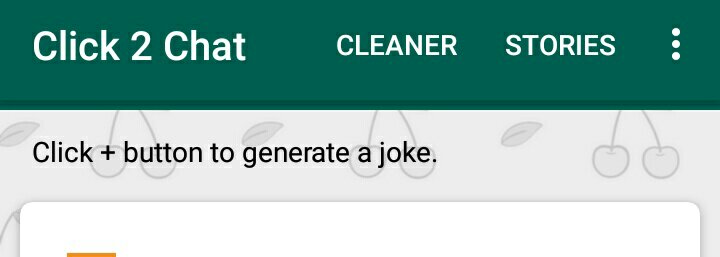 So, Click 2 Chat is WhatsApp with many extra features and functionalities. I recommend to use this app as there are lots of customisations that we can do with this app.
So, Click 2 Chat is WhatsApp with many extra features and functionalities. I recommend to use this app as there are lots of customisations that we can do with this app.
Thats it Guys, Try using this app and please do post your queries in the comments section below.

