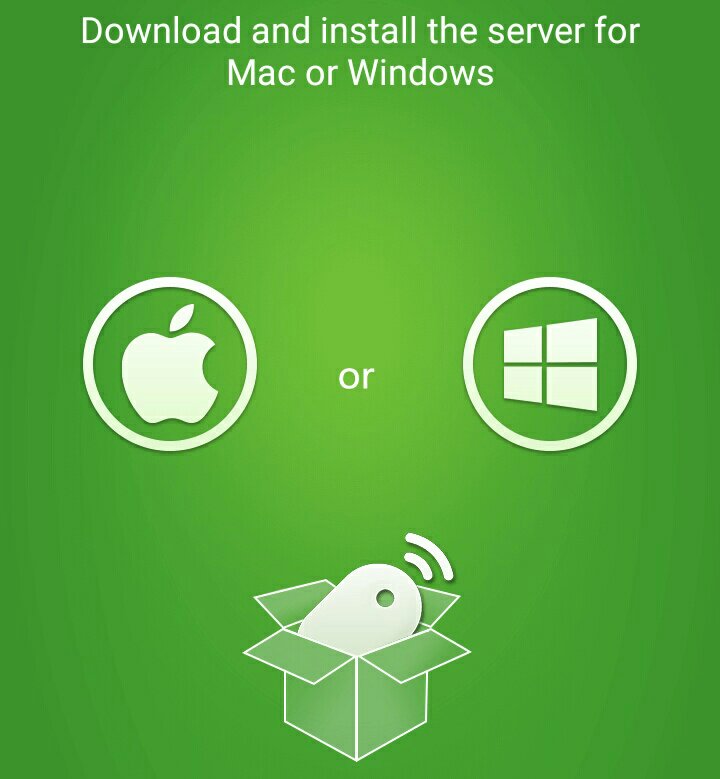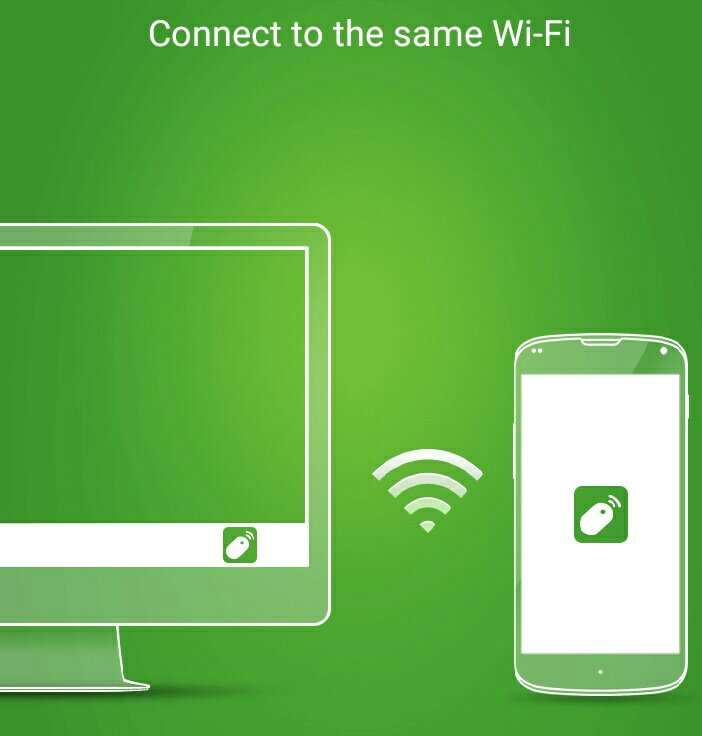Smartphones had penetrated into everyone’s so deeply that we cannot live a single day without using smartphones. We can do everything with our smartphones these days right from ordering food, Making Reservations,Cinema Tickets, Booking Cabs etc. Apart from all these, Smartphones can be used in different ways and can be handy at times.
Suppose you are using on a very important task on your system and suddenly your Mouse or Keyword stopped working. And there is no time to go and buy a new mouse or keyboard. Chill !!! Do you have a smartphone with you? That’s it. Your work is done. You can use Smartphone as Mouse or Keyboard.
Follow the Below mentioned steps :
- Download the Remote Mouse App on your Android Mobile.
- After downloading and Installing Remote Mouse App on Mobile, Download Remote Mouse Server App on your PC.
- One Prerequisite is that, We should Connect Both PC and Mobile Phone to same WIFi Network for this app to work.
- That’s it, The setup is done.
- Now, Open the App and move your fingers on the empty Touch Screen and you can see the cursor moving on your PC.
- Click on Keyboard Icon below and start typing on it, and you can see the text getting typed on PC.
In this way, One can use their Smartphone as Mouse and Keyboard in Emergency Situations.