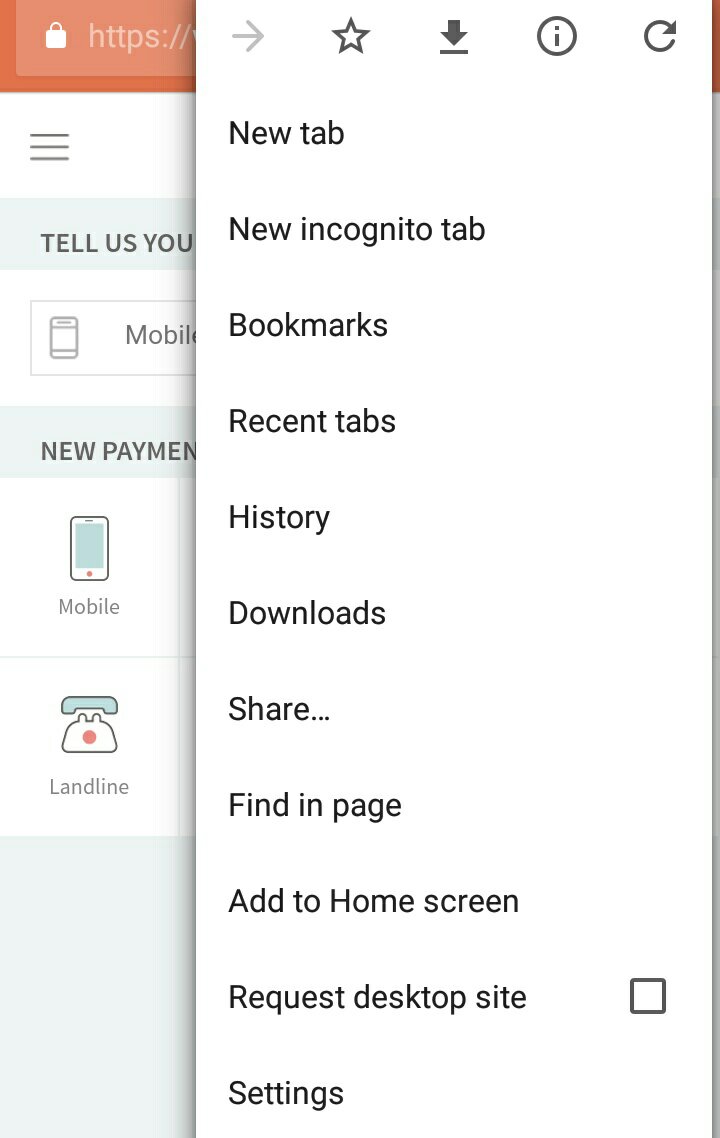After Google PlayStore had come into our life, life had become much more easier and comfortable. Thanks to innumerable apps that help in our day to day tasks.
Consider you have found a brilliant app in Google PlayStore and when you try to imstall it, the app wasn't installed as the mobile is running out of space. You browse through the apps already installed on your mobile so that you can uninstall it and install the new app.But, all the apps are used by you Regularly and you can't delete any of them. Now, Either you have to delete one of your most favorite apps or give up your idea of installing the new app.
What if you can install the new app without uninstalling any of the existing apps to free up the space ? Brilliant Right?
Follow the Below mentioned steps to install the new app without deleting old apps.
1. Go to Google chrome and access the URL of the app. Consider Freecharge for example.
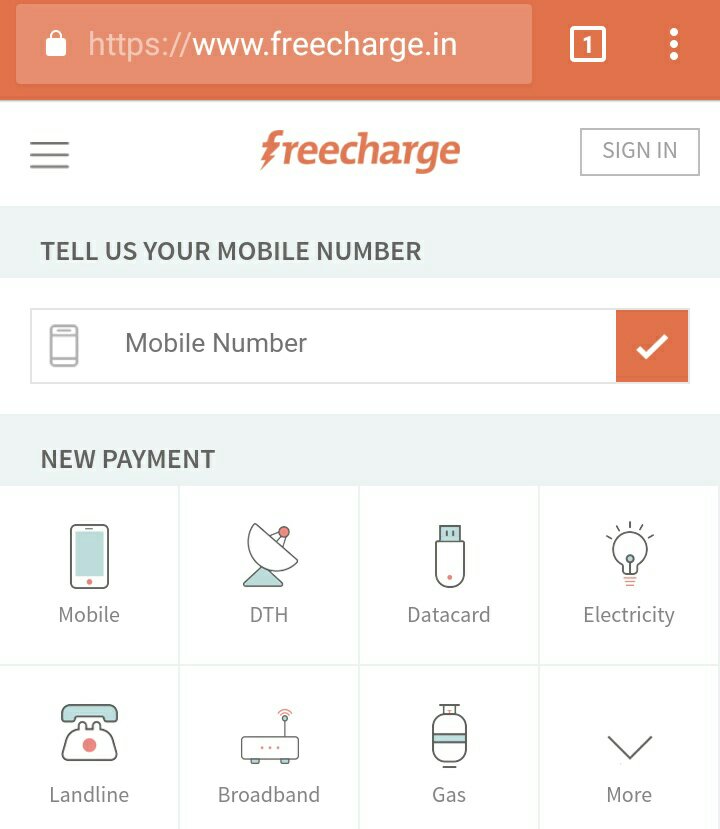 2. Click on 3 dots on Top Right corner and select the option "Add to Home screen".
2. Click on 3 dots on Top Right corner and select the option "Add to Home screen".
3. Thats it, you can see the app installed on your home screen and the best part is not no storage space will be consumed.
The only thing is that the app should have a web application version of it so that you can go to Google Chrome and add it to Homescreen.
By following the above mentioned steps,you can add the apps to your home screen without having to delete old apps to free up storage.