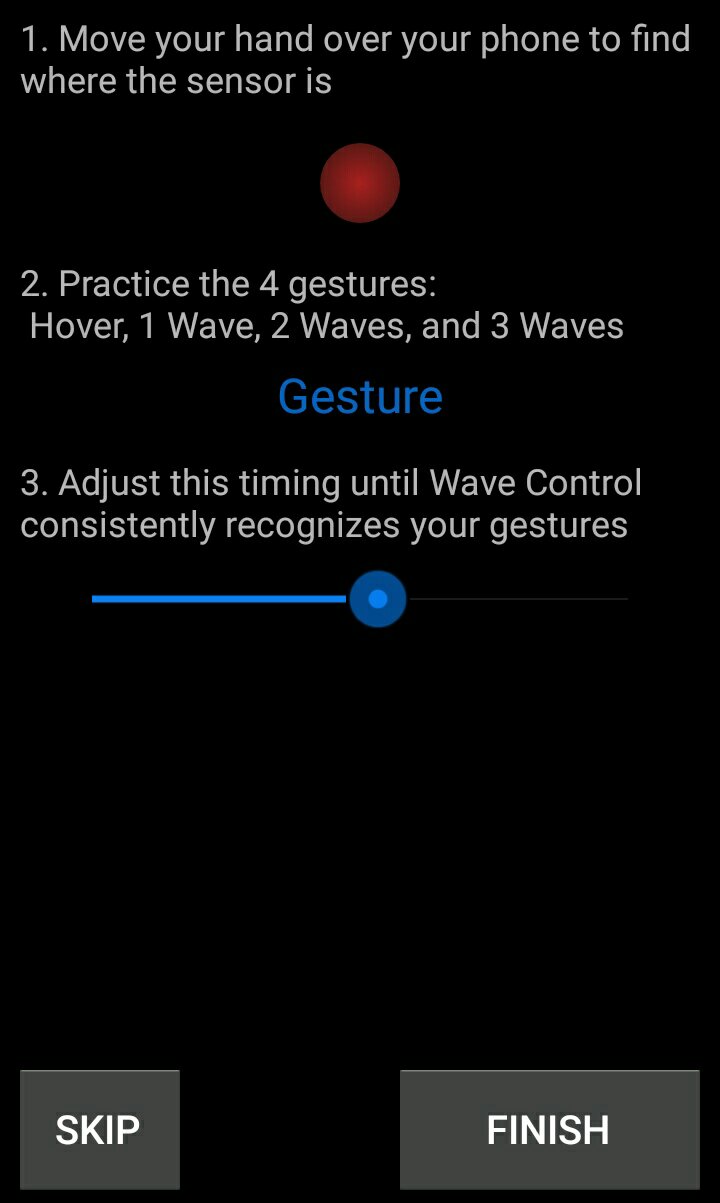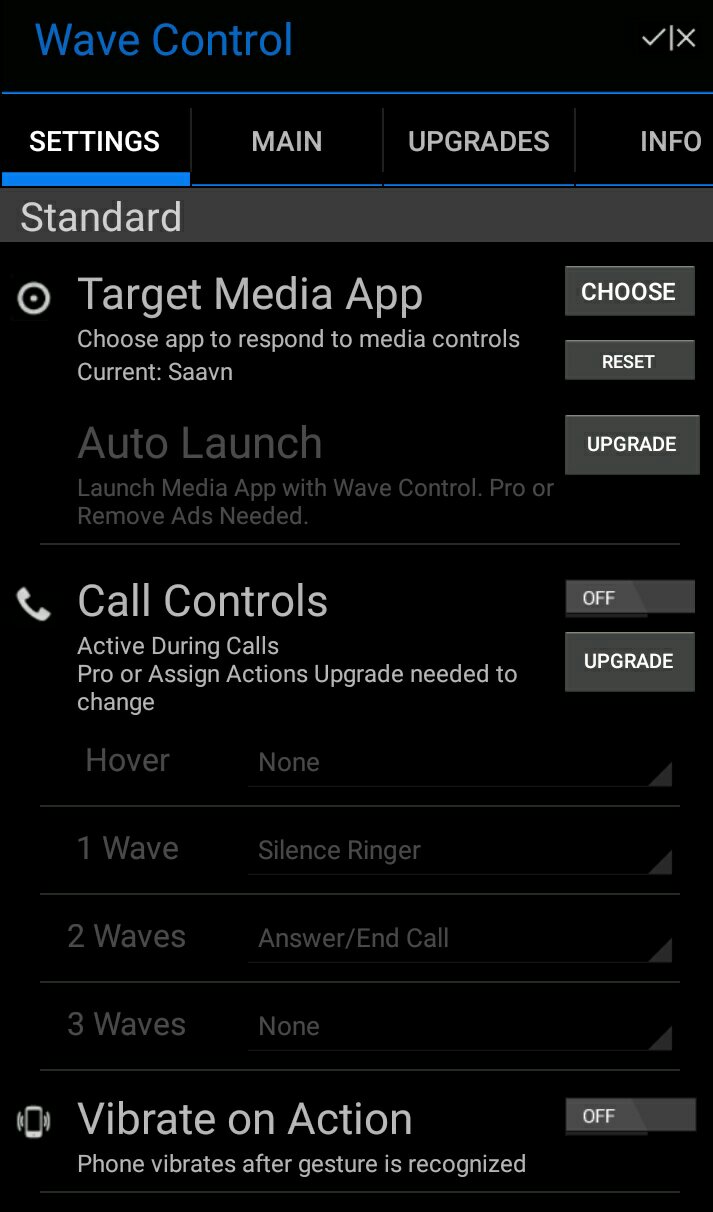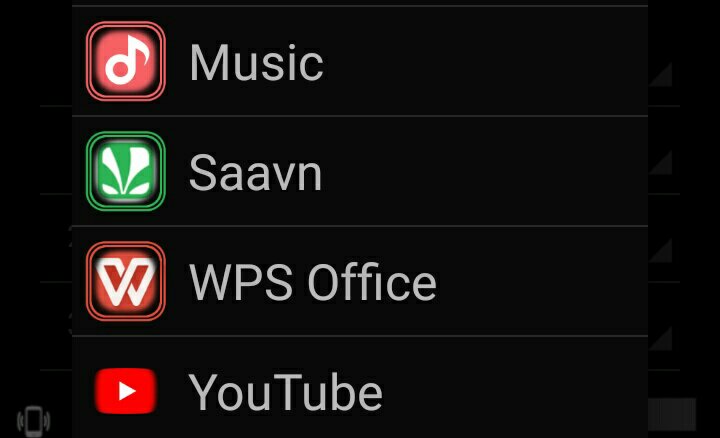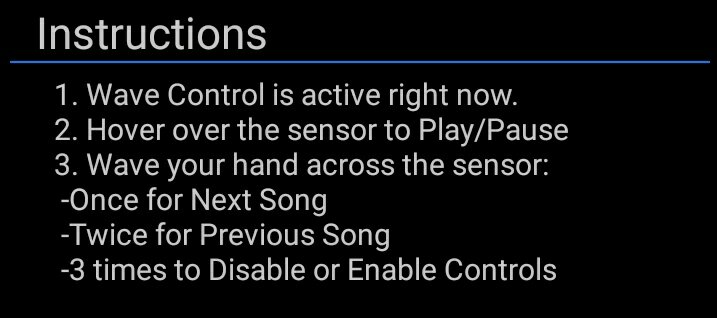Smartphones has become indispensable part of our life and one cannot imagine life without smartphones. All smartphones come with basic features and to do customisation according to our taste, One has to install Apps from Google Playstore or AppStore.
Do you know that you can perform all the actions that you perform using Smartphone without even touching it? Yes. You can do it and all you have to do is to install an App from Google Playstore.
Follow the below steps and control your smartphone with just Hand gestures.
- Go to Playstore and install Wave Control App.
- After installing,Move your hand to find the sensor and practice the gestures.Click on “Finish”.
- Now Go to Settings Tab and choose the Target Media App.
- Choose an App that you want to control with Hand Gestures. Here I am selecting “Saavn”.
- Go to Main Tab and you can see Instructions in the Bottom.
- Now go the Target App(Saavn) and hover over to Play/Pause, Wave once for playing One song and Twice for playing previous song.
You can try the same for any app installed on your smartphone with this app. Not just apps, we can also control various other functions like making and answering a call. But,Make sure that you have found the sensor location on your screen and perform waving for better results.
A very useful App when you are lazy enough to not touch screen and operate it.Try it and post your comments below.