People want Privacy these days and are using Locking Apps to Lock all their Apps like Whatsapp, Facebook, Gallery etc. Suppose You want to sneak into your Friend’s Gallery or into Whatsapp but they are locked using Third party apps like App Locker. Unless until you know the password or Pattern, You won’t be able to open the App, But There is a work around where one can open an App although it’s locked.
Follow the below mentioned steps to Know how to access the Locked Apps.
1. Go to Settings –> Apps.
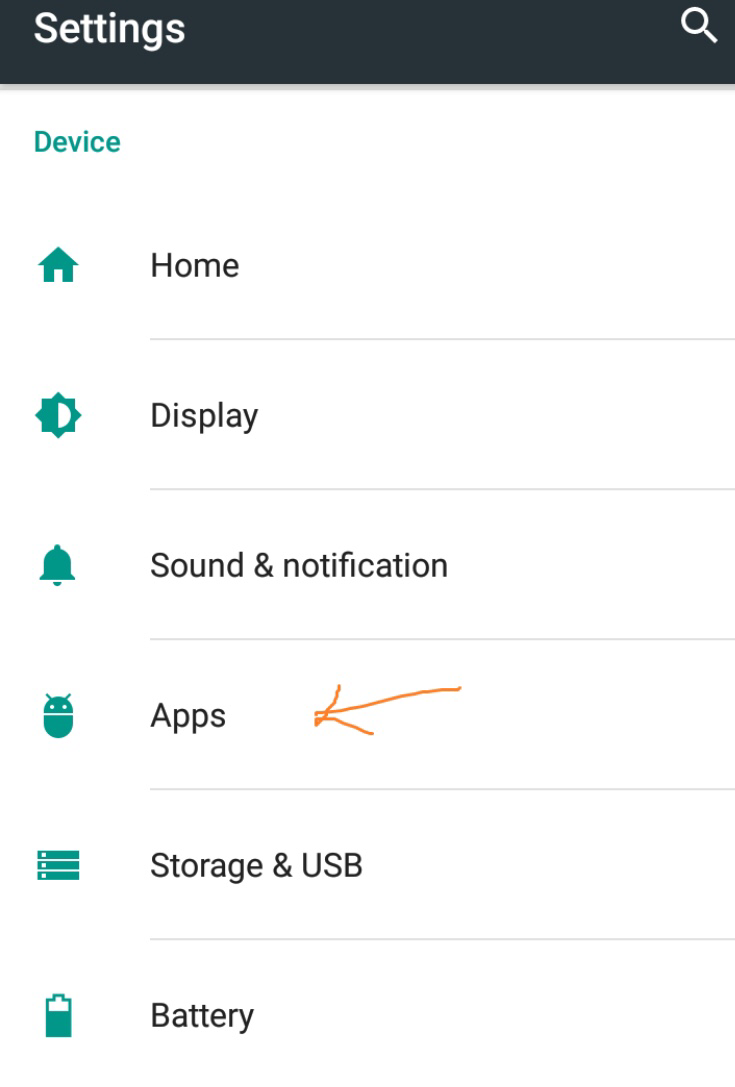
2. Click on Apps and select the Locking App that your Friend is for using to Locking the apps. Here it is App Locker.
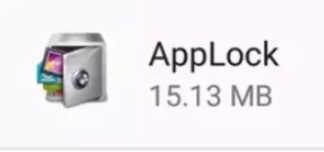
3. Select the App and Now the Magic Happenns. Click on “Force Stop.”
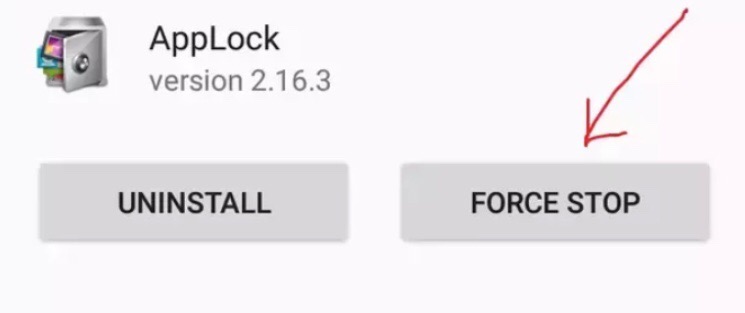
That’s it, Now that we had force stopped the AppLock we can access any App that is locked without giving any password or Pattern.
But, this technique works only when the other person had not locked Settings with AppLock.
Disclaimer: This is Just for Educational Purpose and is not intended for Misusing.

