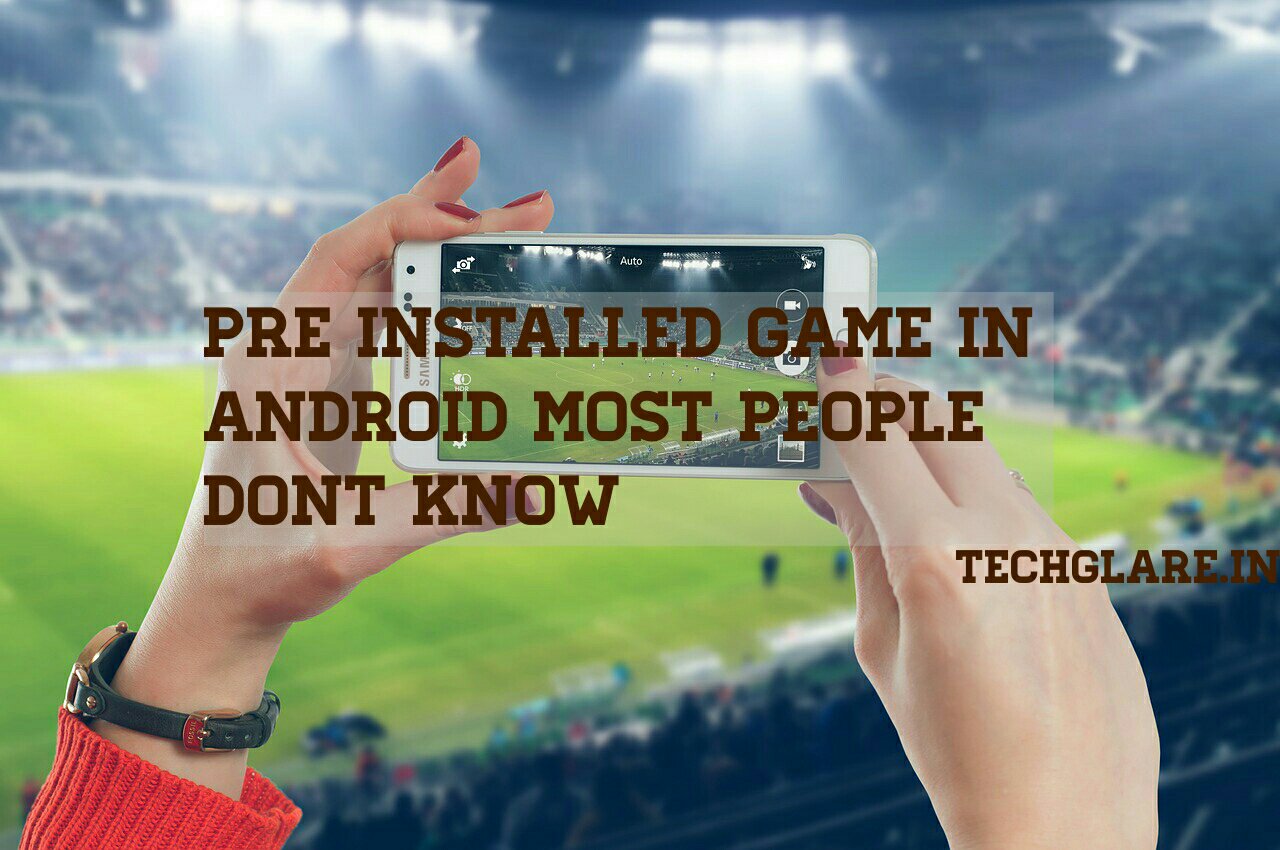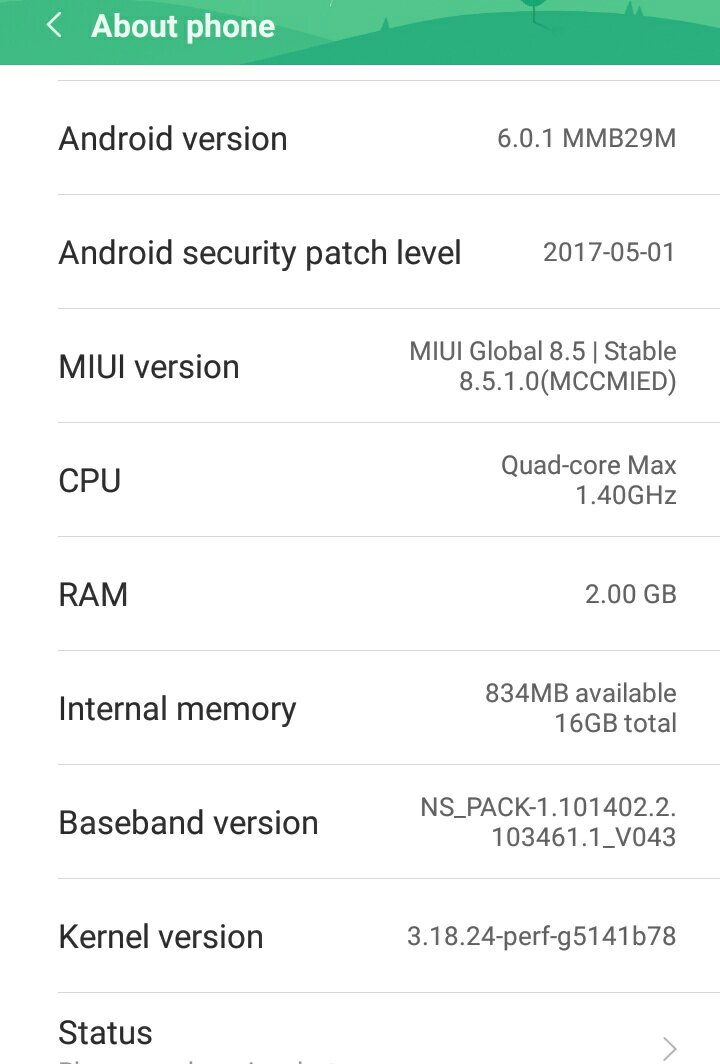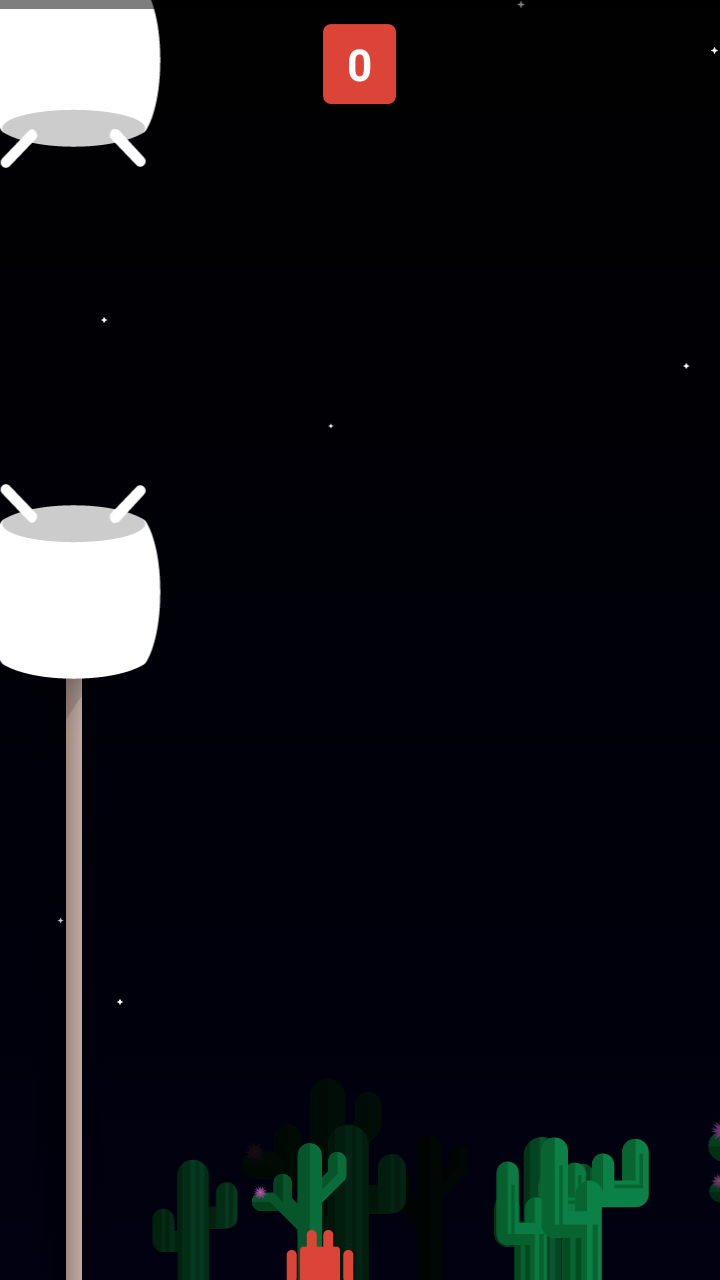Gaming industry has become very big and having million dollars of turnover these days.And Mobiles has been the important point of focus for games. In Mobiles, Android OS has been under the prime focus due to its very large user base and availability of free games on Google Playstore.
Unlike Apps,Games will consume a lot of space.What if you don’t have enough space to install games but still want to play games on your android mobile. Most of us don’t know that Android OS has a inbuilt game installed.
Follow the below mentioned steps to access the Pre Installed Game on Android OS.
1.Go to Settings—->About Phone.
2.Tap on Android Version 5 Times.
3.You can see a big dot popping on the screen.
4. Do Multiple taps on the screen and you can see a game opening on your mobile.
In this way, we can access the pre installed game on Android Smartphones.