In this Internet world, it is quite common that we sign up for umpteen number of websites with our email ids and probably after some years, we may not use those websites anymore.
In this kind of situation, there is a high risk that your data and personal information might be stolen by hackers. On an average, an Indian Internet User signs up for more than 70 websites and it’s quite common to keep password the same for almost all the websites. So, If a hacker get hold of any one of those websites, there is high probability that your personal data and information like credit card details are at high risk. So, It’s better to go to the websites that you won’t login or use anymore and delete your account details.
But it is very difficult and cumbersome to remember all the websites that you had signed up and go to the website link and delete your information. This is where a website called DESEAT comes to our rescue.

Follow the Below Steps to delete all your unused online accounts at one go.
1. Go to Deseat and click on Get Started.
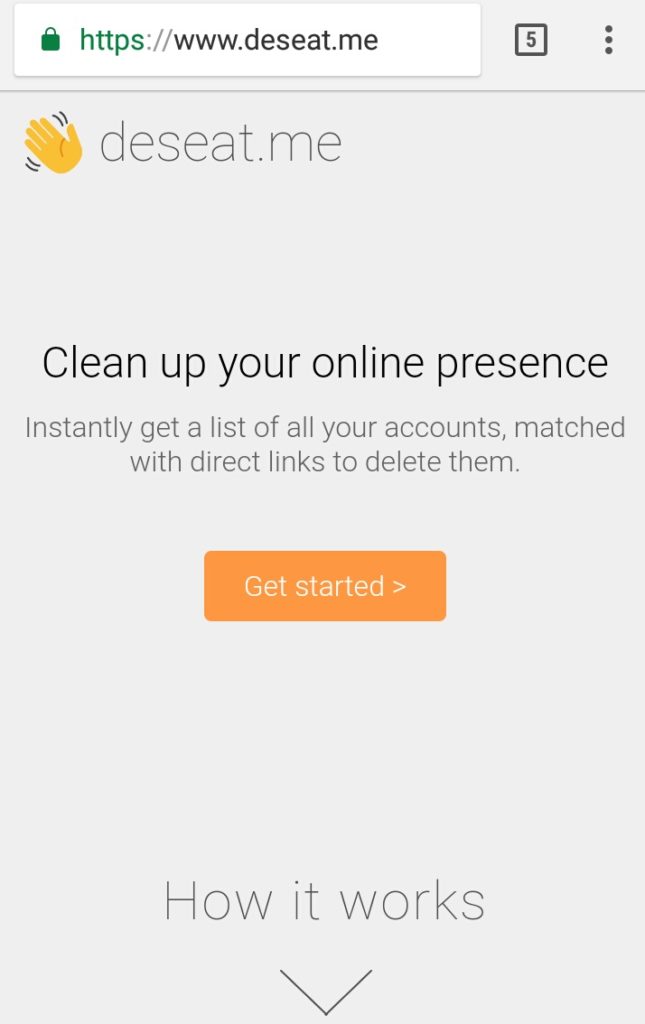
2. Select the account that you want to Sign in i.e Google Account or Outlook Account and Enter your details.
3. Thats it, Deseat will display all the websites that you had signed up with the email id that you had provided.
4. There will be 2 options “Save” and “Delete Queue”. Click on “Delete Queue” for the websites that you want your information should be deleted.
5. Once you click on Delete Queue, the websites will be moved to the “Delete” section and you can delete all of the websites at one go with “Delete” option and the websites that you had deleted will appear in “Delete” Section.
In this way, One can delete their information on all the unused websites that they are not using and thereby hugely decreasing chances of personal data being stolen by hackers.



