Its quite common now a days to have a WiFi router in everyone’s home and access internet through Wifi. But, One common concern everyone has is that whether the Wifi Network is secure or not.And while accessing WiFi in public places, Many will doubt the security of the Network.Due to risk factor, Many won’t dare to risk and use Internet WiFi in Public Places.
But, Opera has come with an app called OPERA VPN where one can check the authenticity of WiFi network they are using. This app is available in Google Play Store,App Store and one can download it for free.
Once Installed, VPN will automatically connected to the server that is nearer to your region. In my case, it is Netherlands.
Move to WiFi Tab and click on Test WiFi Security Button.
Thats it, Opera VPN will display the security level of your WiFi ranging from A+ to F with A+ being the most secured and F being the least secured.
As You can see, Before OPERA VPN my WiFi has network scored F and after its installing it’s A+ which indicates my WiFi network is most secure now.
You can also see the other parameters like Type of Network, Security Level and their values before and after OPERA VPN is installed.
By changing the region, you can access the sites that are restricted in your country. For Example, If I live in India and certain websites are blocked in my country,by selecting region as Netherlands or Some other country, I can access those websites that are blocked in India.
Now a days, Ads and pop ups had become a major nuisance while browsing Internet and OPERA VPN has a solution for it too. You can just activate Guardian option in OPERA VPN and it blocks all the unnecessary Pop ups and malicious pages.
In this way, By using OPERA VPN Application one can make their WiFi network much more secured and thereby protecting their data being stolen from hackers,block pop ups and malicious websites and access blocked websites.



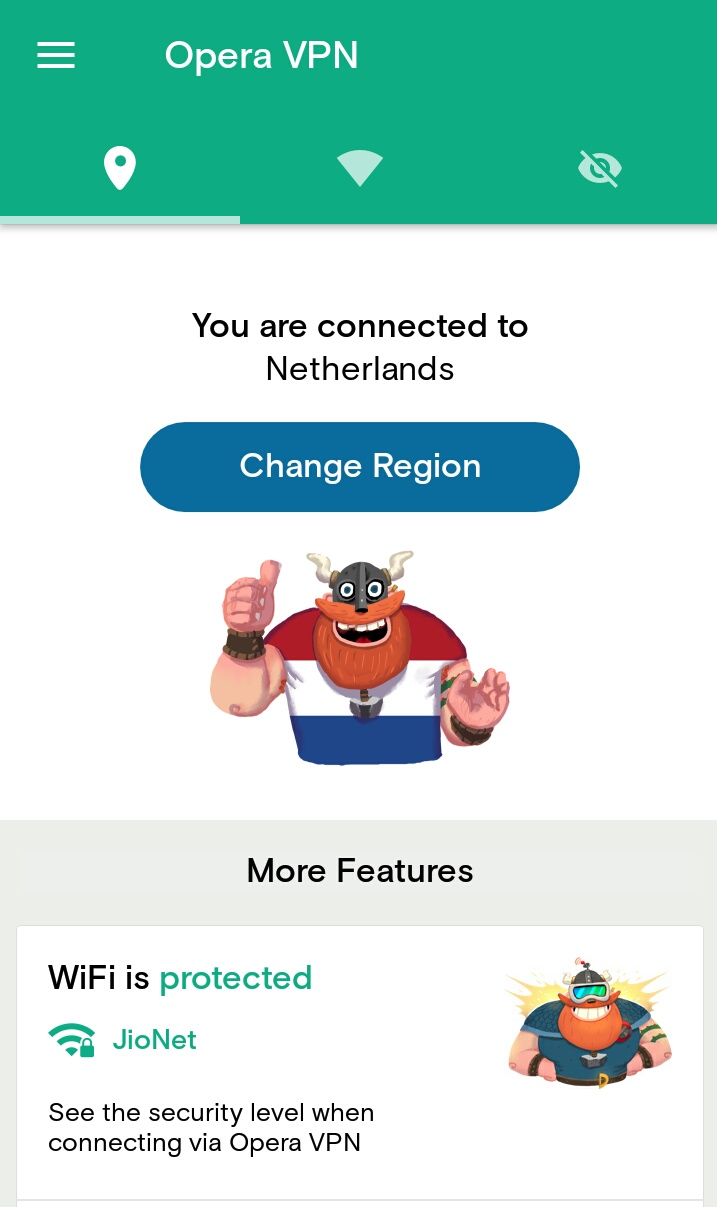
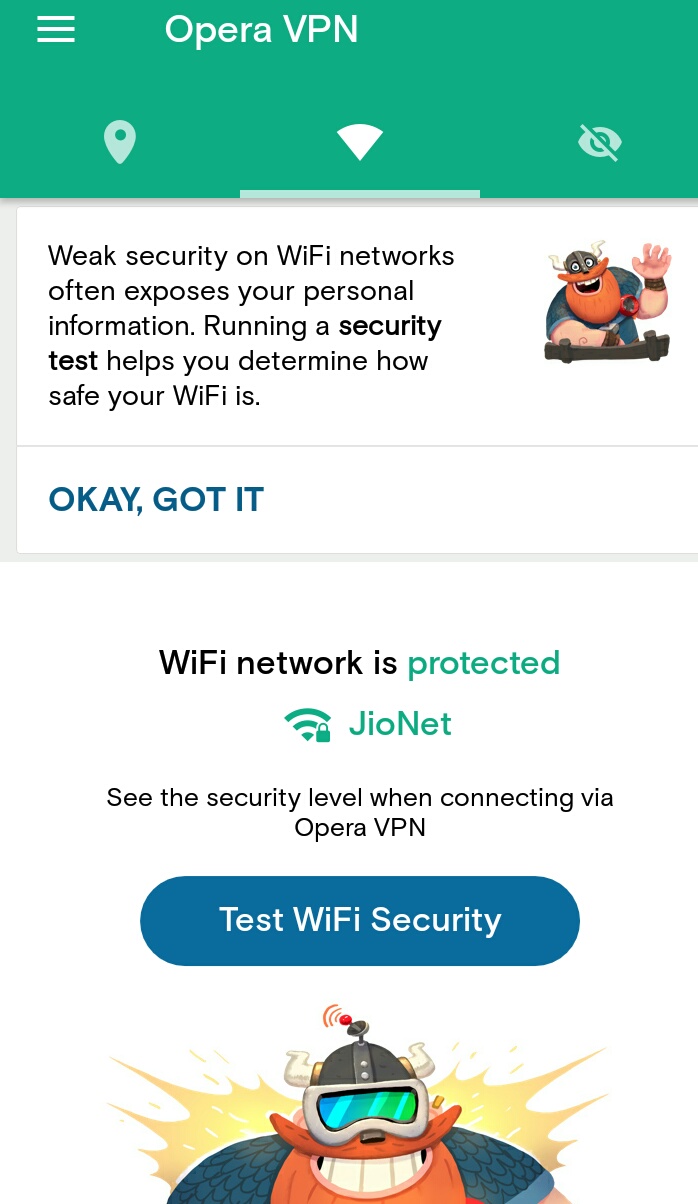
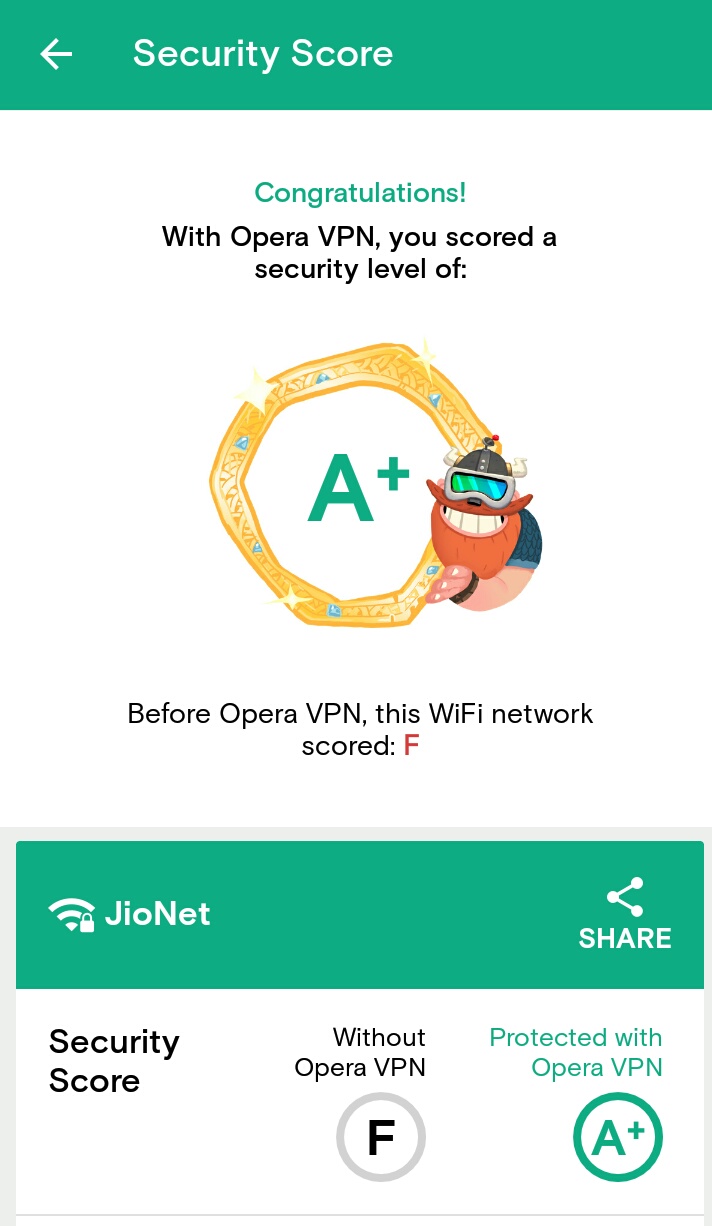
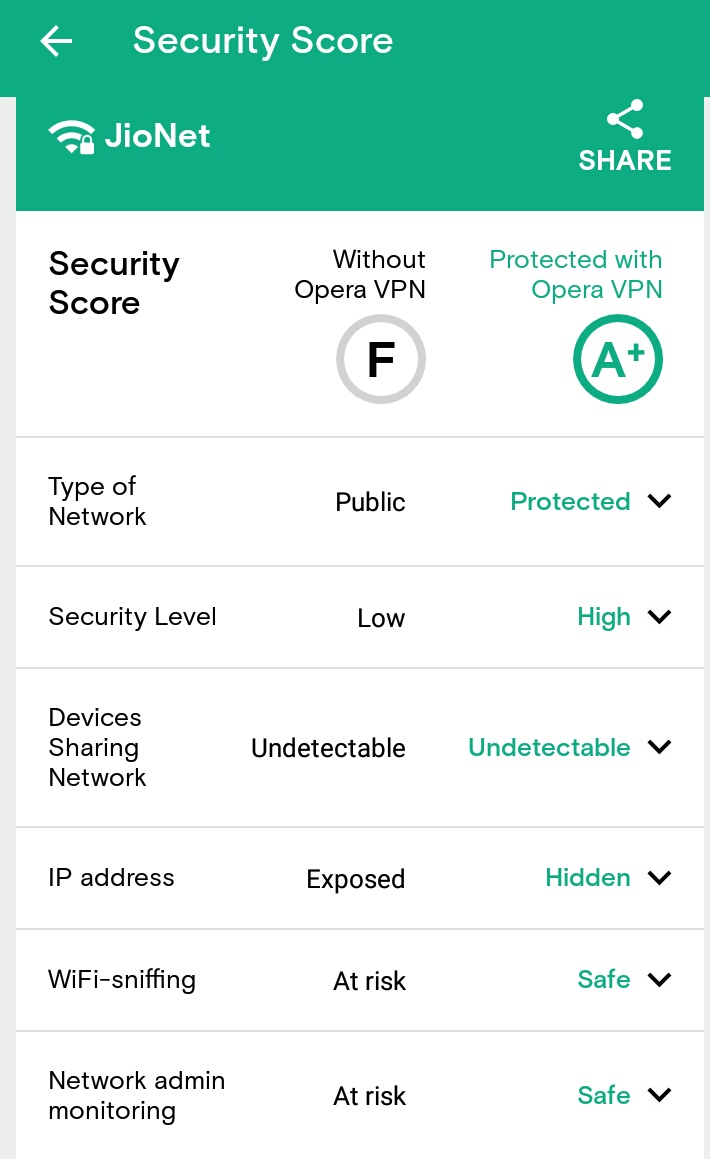
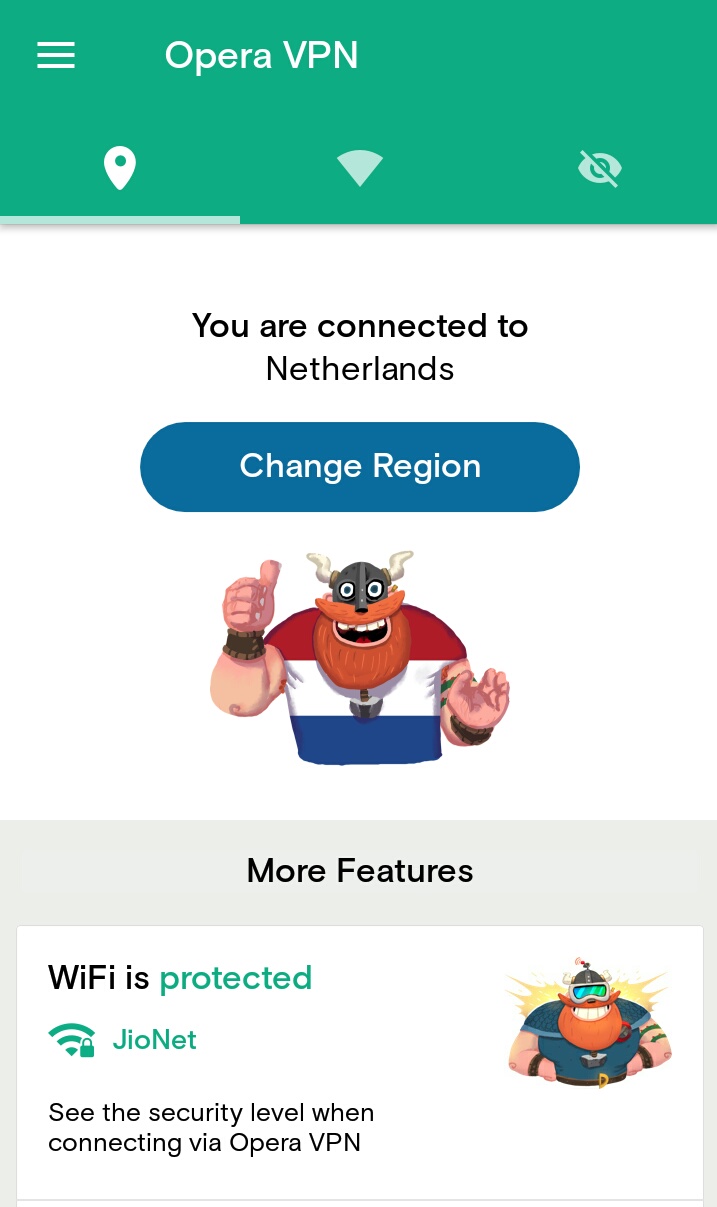
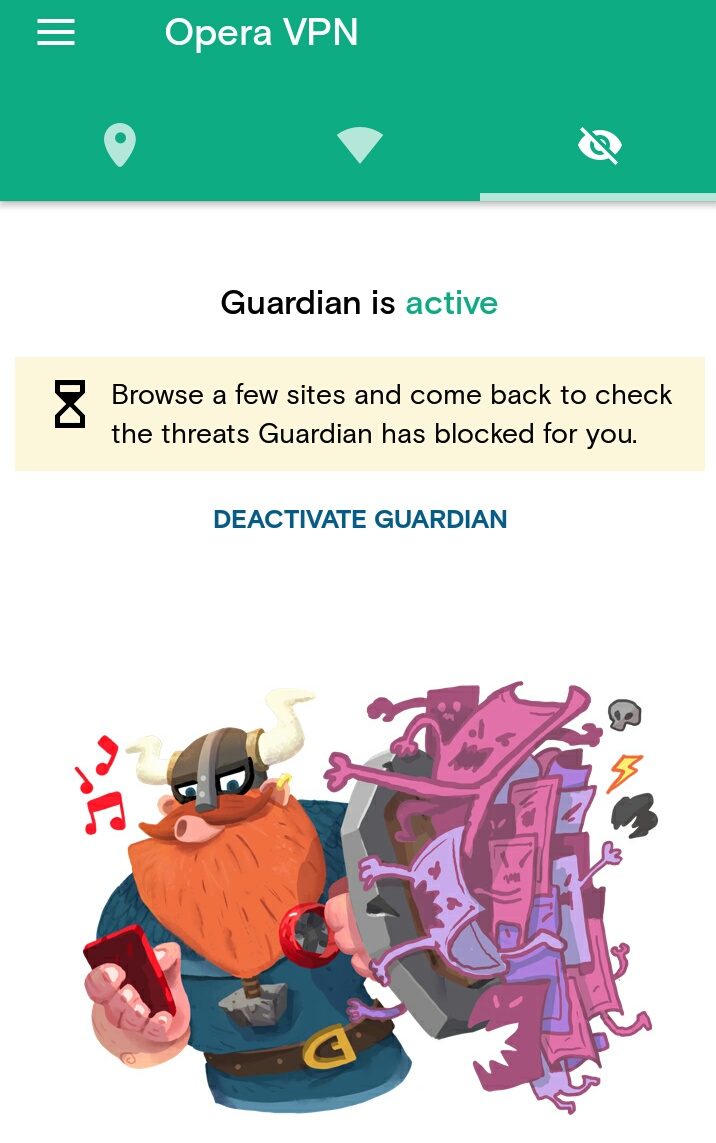
Useful tech tips.Expecting more such tips