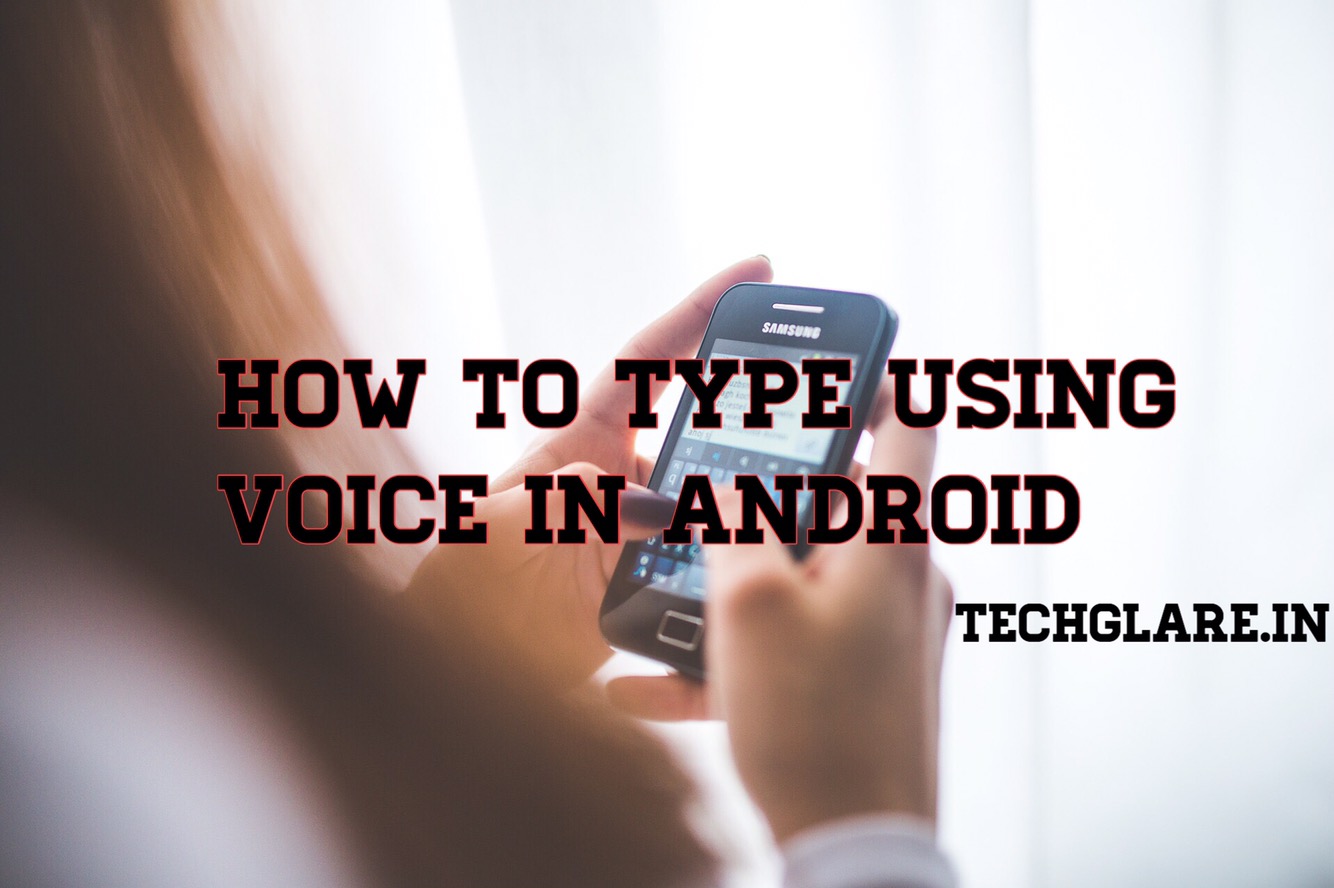Messaging and Social Networking has become very common these days that we use our keyboards on smartphones more than the time we talk on phone. Sometimes typing can be so tiresome and that’s where tools like Siri will come very handy and do the work for us.
What if the words that we speak in our Native Language(Telugu,Tamil,Hindi) gets typed on the screen without the need of us to type on Keyboard? Awesome Right ?
Android OS has this feature already inbuilt and let’s see how to activate it.
1.To enable this, Check if your Android mobile has Google and G Board Apps installed.
2.Open Google App and click on 3 dots on top left corner and Click on Settings.
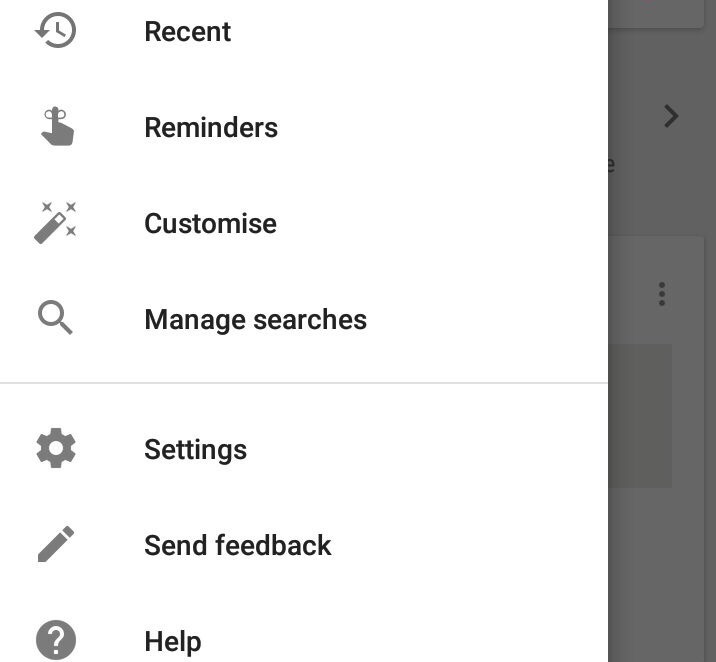
3. Click on “VOICE”. Then click on Languages Option and you can see that ENGLISH will be your default language. Change it to “TELUGU”.
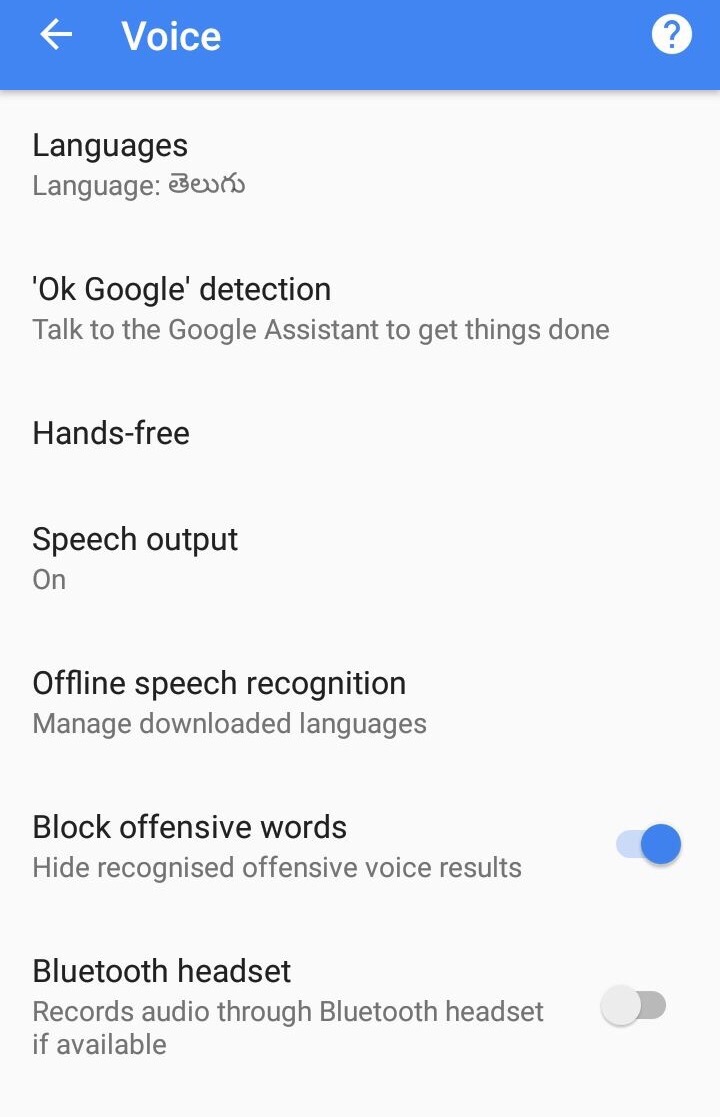
4. Then Click on “Settings” in your mobile and select “Language”.
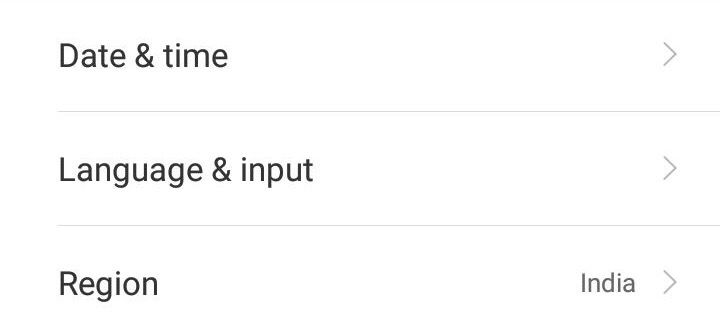
5.Go to Keyboards and select GBoard Telugu as your current keyboard.

6. That’s it, You are all set.
7. Open any app. Here I am opening Facebook. You can see the Mic option on Right side. Click on it and Start speaking in Telugu and you can see that the words are being typed on the screen.
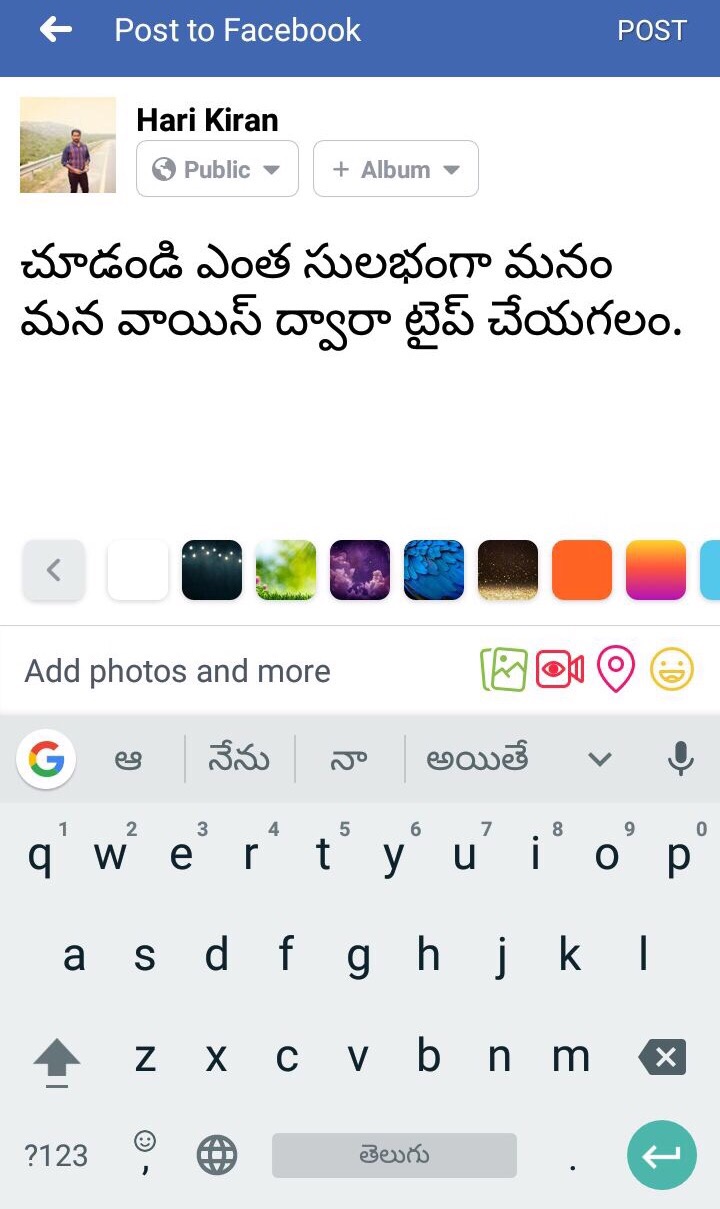
In this way, You can select the language of your choice in Settings and speak so that the words will be typed on the screen.