Google Playstore houses thousands of Apps and Some of the most famous apps have lakhs of downloads. There are 3 Categories of Apps in Google Playstore.
1. Paid Apps.
2. Free Apps.
3. Free Apps with In App Purchases.
Paid Apps are apps where you have to pay some amount to download the App.
Free Apps with In App Purchases are Apps where one can download Apps for free. Basic Features will be available for free of cost to users but for unlocking advanced features one has to pay some amount.
Here is a trick where one can get In App Purchases for free of cost without spending a single penny but enjoying all the benefits of an upgraded User.
- Go to I hacked it website and search for the App that you want to install.
- I searched for Spotify App and got it.
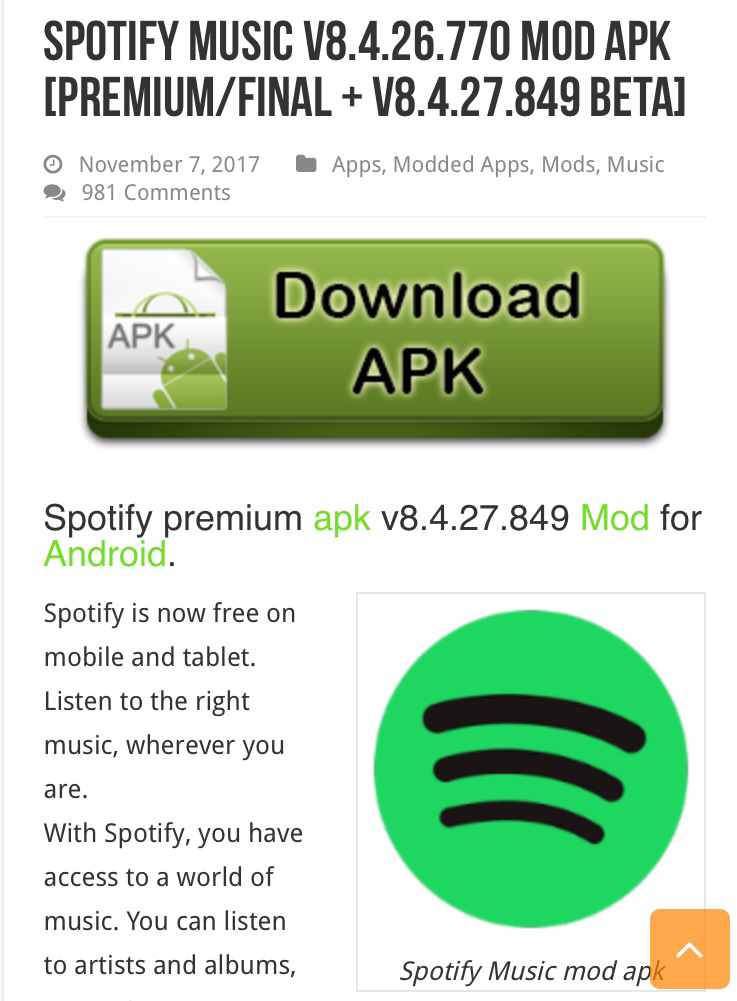
3. Scroll down and download the APK File from one of the Available Download Links.
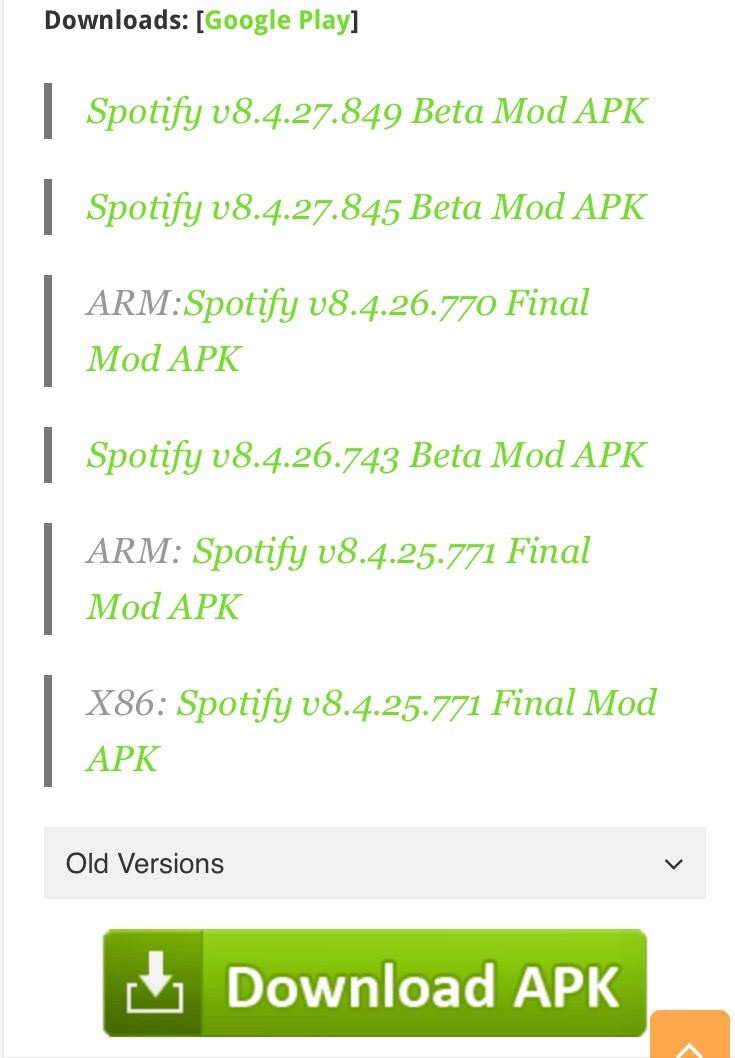
4. Once the APK file is downloaded,Go to your File Manager and search for Spotify APK File And Install the App.
5. One thing you should do is If you have the old version of Spotify App, Please Delete it.
6. That’s it, Now You have Spotify Premium Version and can enjoy all the benefits of a Premium User.
7. If you have any issues while installing as Spotify can’t be installed in India, Click Here.
In this way, One can get all In App Purchases for any app for free of cost on Google Playstore and Enjoy Premium Benefits.

